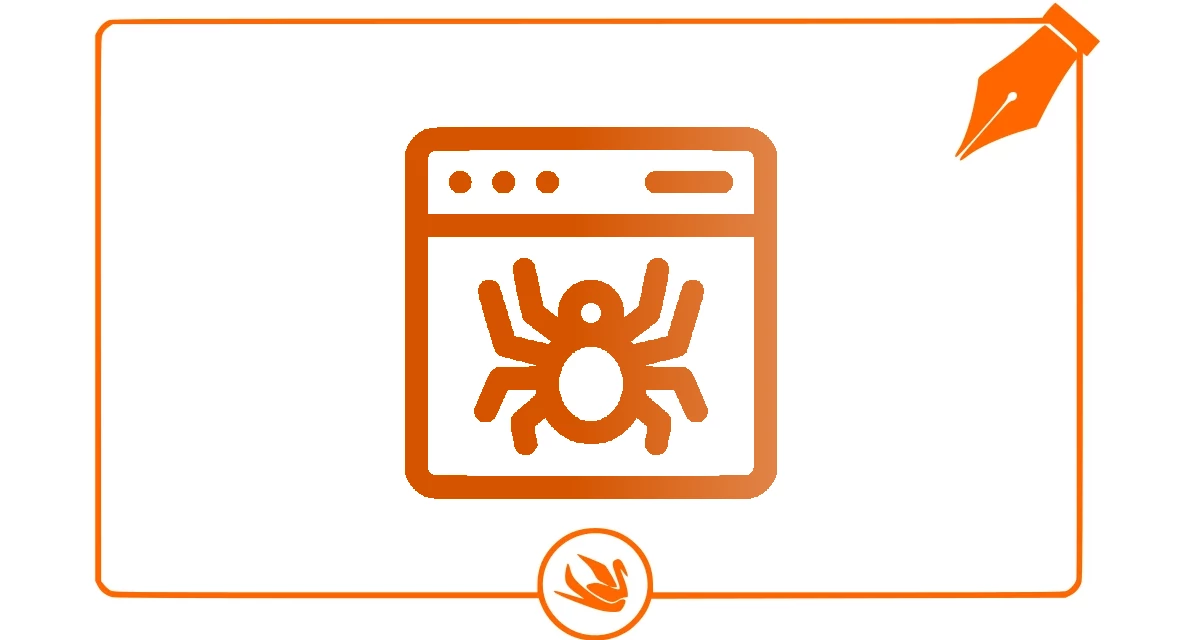Waze and Google Maps are two of the most popular navigation apps in the world. Both apps offer directions, maps, and real-time traffic information.
However, there are some key differences between the two apps that can make one a better choice for you than the other. Let’s look at the most important differences below.
Table of Contents
Waze
Waze is designed to be a community-based navigation app. Users can report traffic incidents, traffic, and other road conditions in real time. This allows Waze to provide more accurate and up-to-date directions.
Waze is also a social media app for commuters. Users can interact with each other, share driving tips, and participate in challenges.
History of Waze
Waze’s story is an example of how technology and user collaboration can transform the navigation industry and give drivers a more efficient way to navigate traffic. Its growth and success are largely due to its community-based approach and ability to adapt to the needs of modern drivers.
Here’s an overview of Waze’s history:
- Founded: Waze was founded in 2008 by Ehud Shabtai, Amir Shinar, and Uri Levine in Israel. The idea behind Waze was to harness the power of the community to create real-time traffic data and maps.
- Crowdsourcing: Waze’s defining feature is crowdsourcing. Users can contribute traffic information, road accidents, police reports, and other useful information while driving.
- Collaborative Mapping: Waze encouraged users to share their location information and report missing or outdated roads, intersections, and points of interest on maps.
- Growth: In the years since its founding, Waze has rapidly gained popularity due to its ability to provide accurate driving directions and real-time traffic information.
- Acquisition by Google: In 2013, Google acquired Waze for approximately $1.3 billion. However, Waze continues to operate as a standalone application.
- Development and new features: After its acquisition by Google, Waze has continued to develop and add new features. These include voice directions, speed warnings, traffic incident reports, points of interest, and the ability to plan trips and share them with other users.
- Active Community: Waze’s user community is extremely active and constantly contributes to improving maps and traffic information. Users can also accumulate points and earn “Badges” for their contributions.
- Partnerships and Integrations: Waze has partnered with other companies and services, such as Spotify and Uber, to further enhance the user experience.
- Global Growth: Waze has become a popular app around the world and is used by millions of people for daily navigation.
Waze Key Features
Here are some of its main features:
- Real-time navigation: Waze provides real-time directions, calculating the fastest routes and offering constant traffic updates.
- Real-time traffic information: Waze users share real-time traffic information, including traffic accidents, road closures, and delays. This information is used to update routes and suggest alternative routes.
- Active Community: Waze is built on active user participation. Users can report traffic incidents, incidents, and more, helping to improve traffic information.
- Custom Voice Alerts: Waze offers customizable voice alerts, allowing users to receive voice instructions based on their preferences. You can even record your own voices for directions.
- Police and Speed Reports: Waze users can report locations of police checkpoints, surveillance cameras, and speed limits. This information is useful for avoiding fines and surprises down the road.
- Points of Interest (POI): Waze provides information about points of interest along your route, including gas stations, restaurants, parks, and more.
- Event Calendar: Users can sync their calendar with Waze, allowing the app to automatically calculate travel time to scheduled appointments.
- Trip Planning: Waze lets users plan future trips by entering their desired destination and departure time. The app then calculates the best time to leave based on real-time traffic.
- Real-time location sharing: Users can share their real-time location with friends or family, allowing them to track their route safely.
- Badges and Rewards: Waze offers a badge and reward system to encourage users to actively contribute to maps and traffic information. Users can earn points and special recognition.
- Music and Ridesharing App Integration: Waze is integrated with music apps like Spotify and ridesharing services like Uber, allowing users to access these apps directly from the Waze interface.
- Offline Maps: Users can download offline maps for navigation in areas without an Internet connection.
These features make Waze one of the most popular navigation apps in the world, as it provides real-time information, improves the driving experience, and helps users save time by avoiding traffic and accidents.
Google Maps
Google Maps offers a wider range of features than Waze. In addition to directions and maps, Google Maps also offers information about businesses, walking and cycling routes, and public transit.
Google Maps is also integrated with other Google products, such as Gmail, Calendar, and Photos.
History of Google Maps
The history of Google Maps reflects Google’s ongoing commitment to improving mapping and navigation technology, making the world more accessible and easier to explore for millions of people around the world.
Here’s an overview of the history of Google Maps:
- Initial Launch (2005): Google Maps was first launched by Google in the year 2005. At the time, it offered basic mapping and map viewing features but did not yet include turn-by-turn navigation.
- Google Earth (2005): In the same year, Google acquired Keyhole Inc., a company that had developed a three-dimensional mapping software called “EarthViewer 3D”. This acquisition helped solidify the foundation for the future evolution of Google Maps.
- Google Maps API launched (2005): Google introduced the Google Maps API, which allowed developers to integrate custom maps into their websites and applications.
- Street View (2007): Google Maps introduced Street View, a feature that allows users to explore 360-degree panoramic views of streets. This made virtual exploration of cities and places more realistic.
- Navigation (2009): In 2009, Google introduced turn-by-turn navigation to Google Maps, transforming the app from a simple map into a powerful navigation tool.
- Google Maps for Mobile (2010): The Google Maps application was made available for mobile devices, including cell phones and tablets, making mobile navigation more accessible.
- Google+ Integration (2011): Google Maps was integrated with Google’s social networking platform, Google+, allowing users to share their locations and schedule meetups.
- Continuous improvements: Over the years, Google Maps has continued to receive improvements and new features, including real-time traffic information, aerial views, offline maps, 3D maps, and much more.
- Integration with other Google services: Google Maps has been integrated with other Google services, such as Google Earth, Google Street View and Google Business View, offering an ecosystem of mapping and place visualization services.
- AI Integration: In recent years, Google has used AI and machine learning to further improve Google Maps, adding features like traffic prediction and restaurant recommendations.
- Continuous evolution: Google Maps continues to evolve and add new features to improve the user experience, such as AR (augmented reality) maps and real-time location sharing.
Google Maps Main Features
Google Maps is packed with features that make it a powerful tool for navigation, exploration, and travel planning. Here are some of the key features of Google Maps:
- Turn-by-turn navigation: Google Maps provides turn-by-turn, spoken directions to help you get to your destination. This feature works for both car driving and navigation on foot, bike, and public transit.
- Real-time traffic view: Google Maps offers real-time traffic information, including delays, congestion, and accidents. This helps you choose the fastest route.
- Offline Maps: You can download maps of specific areas for offline use, ideal for when you don’t have access to a stable internet connection.
- Street View: Street View lets you explore 360-degree panoramic views of streets and places. It is useful for getting a detailed view of the places you want to visit.
- Points of Interest (POI): Google Maps provides detailed information about points of interest such as restaurants, hotels, museums, gas stations and more. You can also read reviews and ratings from other users.
- Events Calendar: You can sync your calendar with Google Maps to plan trips and get notifications based on upcoming events.
- Location Sharing: Google Maps lets you share your real-time location with friends or family, making it easier to coordinate during meetings.
- Search Results: You can search for specific places, businesses, addresses, or types of businesses directly from Google Maps and view results based on location.
- Public transport integration: Google Maps provides information on bus, train and tram lines, allowing you to plan trips using public transport.
- 3D Map: Google Maps offers a 3D view of many cities and locations, allowing for a more realistic perspective while navigating.
- Traffic Forecast: Using historical data, Google Maps provides future traffic forecasts so you can plan your trips ahead.
- Custom Maps: You can create custom maps with bookmarks, photos, notes, and sharing with other users.
- Cycling directions: Google Maps offers cycling-specific routes, including trails and bike paths.
- Road safety: Google Maps provides alerts for speed limits, surveillance cameras, and police checkpoint locations.
- “Explore” function: This function allows you to discover restaurants, bars, places of interest and activities near your current location.
- Google Maps Platform: Google offers a Google Maps API that allows developers to integrate custom maps into applications and websites.
These features make Google Maps an extremely versatile application that can be used for a wide range of needs, from simple road navigation to trip planning, discovering places of interest and much more.
Which app is right for you?
Choosing between Google Maps and Waze depends on how you use a navigation app. If you’re a regular commuter, Waze can be a great option. Its community-based directions can help you avoid traffic and get to your destination faster.
If you are looking for a navigation app with more features, Google Maps is the best choice. It offers a wider range of information and customization options.
Tip: Install both apps and use them alternately to see which one you prefer.
Choosing between Waze and Google Maps depends on your specific needs and which features are most important to you. Both are high-quality navigation services offered by Google, but they have some key differences. Here are some considerations to help you decide which one to use:
Choose Waze if you need:
- Real-Time Traffic Information: If you want extremely detailed, real-time traffic information, Waze is an excellent choice. Waze users actively share data about traffic, accidents, and other issues.
- Active Community: Waze is built on active user participation. If you want to contribute traffic information or interact with a community of drivers, Waze is a great option.
- Speed Warnings and Roadblocks: If you want to be notified in real time about speed limits, surveillance cameras, and police checkpoints, Waze offers this feature.
- Voice Customization: Waze allows for customization of navigation voices, allowing you to record your own voice directions or choose from a variety of voices.
Choose Google Maps if you need:
- Global Navigation: Google Maps offers wider global coverage and can be used in many parts of the world. It is especially useful for international travel.
- Offline Maps: If you need offline access to maps and directions, Google Maps offers a very useful offline maps feature.
- Google Integration: If you use other Google services, such as Google Calendar, Google Photos, and Gmail, Google Maps integration can make it easier to plan your trips and appointments.
- Businesses and Points of Interest: Google Maps provides detailed information about businesses, points of interest, and reviews. It is useful for discovering new restaurants, hotels and much more.
- Application Integration: Google Maps is often integrated into other applications and services, such as Uber, Airbnb, and many more. If you use such services, you may prefer Google Maps for its integration.
Also, it is important to note that you can also use both services according to your needs. For example, you can use Waze for real-time traffic and Google Maps for its global coverage and offline maps.