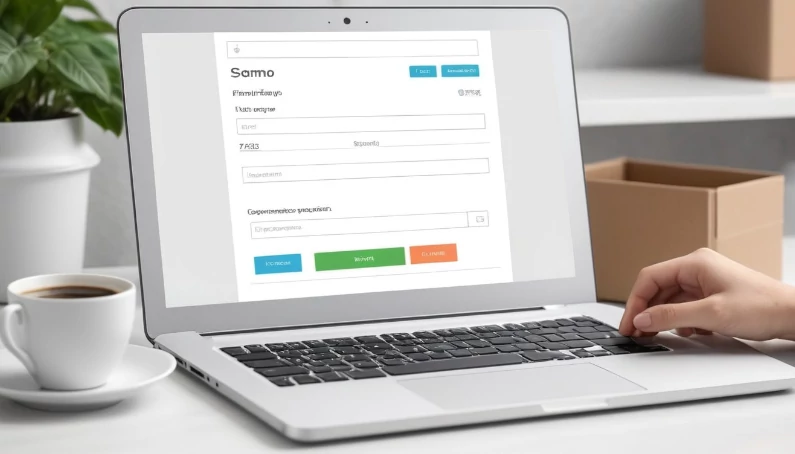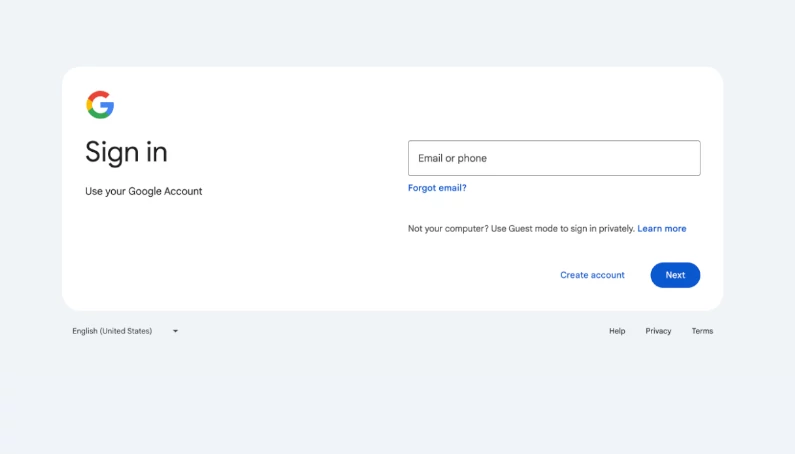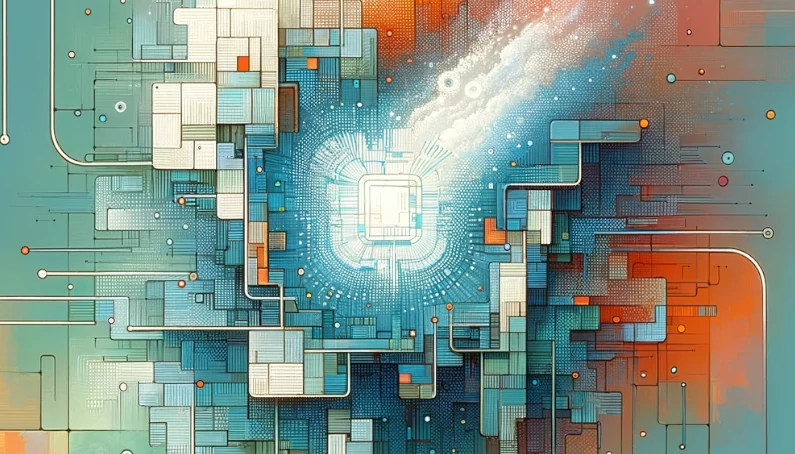For an SEO agency , drawing up a well-structured SEO (Search Engine Optimization) quote is the key element to standing out.
This guide explores how to create a compelling SEO quote, aimed at improving a website’s search engine ranking, attracting qualified traffic and ultimately increasing conversions.
If you want to ask us for an SEO quote click on the button:
Table of Contents
1. The importance of an effective SEO quote
SEO is an essential strategy for any online business that aims to achieve significant visibility in search results.
A detailed quote helps businesses understand how to optimize their website for search engines, what the growth potential is, and how to achieve specific digital marketing goals.
Points about the importance of an SEO quote must be communicated to the client.
Here’s what I would write to the potential customer as an introduction to the quote:
Introduction
An SEO activity can make the difference between the success and failure of a website or online business. Investing time and resources in SEO is a fundamental step to maximizing visibility, user engagement and conversions.
Dopstart’s proposition to its clients over the last 20 years has always proven effective for any online business that wishes to gain visibility and reach its target audience.
This is why our SEO proposal is useful:
- Search engine visibility : SEO (Search Engine Optimization) helps your website rank better on search engines like Google, Bing, and Yahoo. Good visibility on search engines is essential for attracting organic traffic to your website.
- Increased qualified Traffic : through proper SEO optimization, you can attract visitors who are interested in your products or services. This means that the traffic you receive is more qualified and more likely to convert.
- Credibility and trust : being ranked among the top search results gives your brand or business some credibility. Users tend to consider websites that are at the top of search results more trustworthy.
- Savings on advertising costs : SEO can be cheaper than paid advertising. Consider that a decent ADS campaign requires a monthly investment of at least 3 thousand euros. Once you get a good position in organic search results, you can continue to receive traffic without having to constantly invest in advertisements.
- Competitiveness : in many industries, competition is fierce. An effective SEO strategy helps you stand out from your competitors and rank above them in search results.
- Better user experience : an essential part of SEO is optimizing the user experience on your website. This means that visitors will have a more pleasant and satisfying experience, which can lead to longer stay on the site and a greater likelihood of conversion.
- Access to analytics : implementing an SEO strategy often involves using analytics tools that provide valuable data on user behavior and site performance. This data can be used to further optimize the site and improve results over time.
2. Understanding the customer and their market
First of all, it is crucial to analyze the customer’s target audience, study the competition and understand the market positioning. This includes:
- Demographic analysis: who are your ideal customers? What are their interests?
- Competitor analysis: what SEO strategies are your competitors using?
- Keyword research: what search terms do potential customers use?
The concrete data may not be in the estimate, especially when it is free, as the answers require activation of the SEO plan and therefore of an already established working relationship.
In the presentation it is therefore possible to simply recall the need to identify the points mentioned above in the initial analysis phase.
Here is an example:
Initial SEO research and analysis
We are excited to begin our optimization journey for your website. First of all, we would like to highlight the importance of solid initial SEO research and analysis to ensure the success of your SEO strategy. This phase, the subject of the first month of work and repeated cyclically in the following months, allows us to obtain a clear understanding of your target audience, competition and market positioning, essential elements for a successful strategy.
Here is a preview of the initial analysis activities we intend to carry out:
Demographic Analysis: to fully understand your target audience, it is essential to analyze the demographics of potential customers. This includes not only age and gender, but also interests, shopping preferences and online behaviors. Identifying who your ideal customers are will allow us to tailor your SEO strategy to effectively attract and engage this audience segment.
Competitor Analysis: a detailed analysis of your competitors is essential to understanding the competitive landscape you are in. We will examine the SEO strategies used by your top competitors to identify their strengths and weaknesses. This will help us identify differentiation opportunities and develop a strategy that sets you apart in the market.
Keyword Research: keywords are the foundation of any effective SEO strategy. We will conduct in-depth keyword research to identify the search terms potential customers use when searching for products or services like yours. This will allow us to optimize your website for the most relevant keywords and maximize your visibility in search engines.
The data will be discussed in the second operational briefing.
3. Definition of SEO Objectives
SEO goals should be SMART: Specific, Measurable, Achievable, Relevant and Time-bound. It is critical that these goals are aligned with overall business objectives to ensure maximum impact.
The objectives should be discussed already in the first briefing with the client once the relationship has started.
Definition of SMART SEO objectives
It’s important to set SMART goals to ensure maximum impact and align with overall business objectives. These objectives will be discussed with you in the first operational briefing as soon as our collaborative relationship is established.
We summarize the SMART objectives below:
Specific: objectives must be clear and well defined. Rather than simply aiming to “increase traffic,” we should define specific goals such as “increase organic traffic by 30% within the next quarter.”
Measurable: it is essential to be able to quantify your goals so you can monitor progress and evaluate success. We will use key metrics such as organic traffic, SERP (Search Engine Results Pages) positions and conversions to measure goal achievement.
Achievable: goals must be ambitious but realistic. We will take into consideration the available resources, the target market and the competition to ensure that the objectives are achievable in the current environment.
Relevant: objectives must be relevant to the overall business mission and objectives. We will ensure that SEO objectives align with your business vision and contribute to the overall success of the company.
Temporally Defined: objectives must have a clear and defined deadline. We will set specific timeframes for achieving goals, such as “increase conversions by 20% by the end of the fiscal year.”
It is critical that SEO goals are aligned with overall business objectives to ensure our work has a meaningful impact on the success of the company as a whole.
We look forward to working with you to set SMART goals and develop an SEO strategy that will help you achieve your business goals. We can’t wait to start this journey together.
4. Initial SEO Audit
An initial SEO audit is essential to establish the starting point. This should include:
- Technical analysis: check site speed, mobile compatibility and security (SSL).
- Content audit: evaluate the quality and relevance of existing content.
- Backlink Analysis: examine your backlink profile to identify opportunities and threats.
In the presentation it is already possible to attach a first summary SEO audit report to be explored in greater depth during the SEO analysis phase. An initial summary report allows the user to immediately have an idea of the technical improvements to be made to his website, already in the estimate phase. Mentally you are already thinking about activating your reference webmaster .
In our presentation it is therefore possible to introduce:
Initial SEO audit
The initial phase of SEO analysis will pay specific attention to the SEO Audit. During the proposal phase, we allow ourselves to attach a first summary report on the technical situation of your website as it appears in the eyes of search engines.
Once our relationship has been established, we will carefully examine the technical infrastructure of your site within the second operational briefing (about a month from the start of the study) to identify any problems that could influence its positioning on search engines. We will focus on aspects such as URL structure, page loading speed, mobile usability and indexing by search engines.
Content analysis of your site: we will evaluate the quality and relevance of the content on your website. This will include checking for duplicate content, the quality of texts and images, the presence of meta tags and matching content to users’ search queries.
Keyword analysis on your website: we will conduct in-depth keyword research to identify which search terms are most relevant to your industry and target audience. This will help us optimize your site for the most relevant keywords and maximize your visibility in search engines.
Backlink Analysis: we will carefully examine your site’s backlink profile to evaluate its authority and credibility in the eyes of search engines. This will allow us to identify opportunities to obtain quality backlinks and improve the ranking of your site.
Findings Report and Recommendations: we will provide you with a detailed report of your SEO Audit findings, highlighting areas of strength and opportunities for improvement. Furthermore, we will present you with a series of specific and practical recommendations to optimize your website and improve its performance on search engines.
Next Steps: once the results of the SEO Audit are shared, we will work with you to implement the recommendations and develop a customized SEO strategy for your site. We are committed to your online success and are here to support you every step of the way.
5. Strategies and tactics
An SEO quote should clearly outline the strategies and tactics to be used, such as:
- On-Page Optimization: improved site structure, meta tags and URLs.
- Content Marketing: creating relevant and engaging content.
- Off-Page SEO: increase online presence through quality backlinks and social media marketing.
So in our presentation we can write something like this:
Strategy and optimization
After the second briefing, in light of the data, we will illustrate a series of targeted strategies and tactics to optimize your site and attract qualified traffic.
On-Page Optimization
Improvement of the site structure: we will propose improvements to the structure of your site to ensure intuitive navigation and an optimal user experience. This includes logically organizing content, simplifying navigation and optimizing pages for better indexing by search engines.
Meta Tag and URL optimization: we will update and optimize your pages’ meta tags, including titles, descriptions and header tags, to ensure they are relevant and inviting to users and search engines. Additionally, we will optimize page URLs to make them more readable and understandable for both users and search engines.
Content Marketing
Creating Relevant and Engaging Content: We will develop a content marketing strategy focused on creating relevant, informative and engaging content for your target audience. This includes blog articles, guides, videos, infographics and more, designed to address the needs and interests of your potential customers and position your brand as an authority in the industry.
Off-Page SEO
Increase Online Presence through Quality Backlinks and Social Media Marketing: We will implement an off-page SEO strategy to increase your online presence and improve the authority of your website. This will include building quality backlinks from authoritative sites in your industry, as well as implementing a social media marketing strategy to promote your content and engage your audience on platforms like Facebook, Twitter, LinkedIn and others.
Next Steps
Once we have agreed on our proposal, we will work with you to implement these strategies and tactics and monitor progress over time. We are committed to your online success and are here to support you every step of the way.
6. Local SEO for Local Businesses
For businesses operating locally, Local SEO is vital. This includes:
- Google My Business Optimization: essential to increase visibility in local searches.
- Online Review Management: reviews influence reputation and ranking.
- Geolocalized Content and Keywords: create content that responds to local searches.
- Local Link Building: build relationships with local entities to get relevant backlinks.
So I would write in our presentation something like:
Local SEO optimization activities
Being a local business, our strategy will include a series of activities focused on optimizing Local SEO for your business. These targeted strategies are designed to increase your visibility in local searches and to help you reach and engage local audiences effectively.
Activities we will carry out
Google My Business Optimization: optimizing your Google My Business profile is essential to ensuring a strong presence in local searches. We will update and optimize your GMB profile with accurate, up-to-date and relevant information, including business hours, address, phone numbers and high-quality photos. This will help your business appear at the top of local search results and capture the attention of potential customers in your area.
Managing Online Reviews: online reviews have a significant impact on the reputation of your business and its positioning in local search results. We will implement a strategy to actively manage customer reviews on platforms such as Google, Yelp and TripAdvisor, responding promptly and professionally to positive and negative reviews. This will help improve your online reputation and increase potential customers’ trust in your business.
Geolocalized Content and Keywords: we will create content optimized for local searches, including geolocalized keywords relevant to your business and service area. This could include creating specific landing pages for each location you operate in, posting blog articles on relevant local topics, and more. This will help you capture organic traffic from potential customers in your geographic area.
Local link building: we will implement a local link building strategy to obtain relevant backlinks from authoritative local sources. This could include participating in local events, sponsoring community organizations or events, partnering with other local businesses, and more. Local backlinks will help improve your website’s authority in local search results.
7. Planning and Timeline
Define a realistic and measurable timeline, including specific KPIs to monitor progress towards objectives.
An example of a timeline:
Timeline and KPIs to monitor progress:
Month 1-2: Research, data analysis , initial optimization
- Google My Business optimization: complete GMB profile optimization within the first month.
- Data Analysis: tracking traffic, ranking and conversion data using Google Analytics and SEO tracking tools.
- KPI: increase organic site traffic by 20% within the second month.
Month 3-4: Implementation of SEO Strategies
- Implementation of on-page and off-page SEO recommendations identified in the initial audit.
- Creation and publication of geolocalized and relevant content.
- Starting local link building campaigns.
- KPI: Increase local keyword rankings by 15% by month 4.
Month 5-6: Focus on online reputation and audience engagement
- Actively monitoring and managing online reviews on key platforms.
- Improved online reputation through timely responses and review management.
- Engagement of local audiences through social media marketing and participation in local events.
- KPI: Increase average online review score by 10% by month 6.
Month 7-8: Continuous Optimization and Analysis of Results
- Continuous optimization of the website based on the data and feedback collected.
- Detailed analysis of traffic, ranking and conversion data to identify areas for improvement.
- KPI: Increase conversions from organic traffic by 20% by the eighth month.
Month 9-10: Consolidation of results and long-term optimization
- Consolidation of the results obtained up to that point and identification of opportunities for further improvements.
- Development of a long-term strategy to maintain and improve online positioning and visibility.
- KPI: Maintaining or increasing results achieved in key metrics.
Month 11-12: Evaluation of results and future planning
- Evaluation of the results obtained during the collaboration period.
- Identification of any areas for further optimization or development.
- Planning the next steps of your SEO strategy for the future.
- KPI: Increase in total organic traffic by 30% compared to the initial period.
8. Reporting
Periodic reports are essential for monitoring the effectiveness of your SEO strategy, including key metrics such as site traffic, keyword ranking and conversion rate. However, it is a good idea to indicate to the customer that this activity will be carried out.
I usually write something like this to conclude the presentation before the actual economic part:
Monthly report and transparency
On a monthly basis we will present you with our SEO Performance Report, which provides a detailed overview of the progress and results obtained in the optimization activities of your website. This report is designed to keep you informed about our efforts and the effectiveness of the SEO strategies implemented.
All key data will be directly verifiable through your Google Analytics and Search Console logins.
Data Overview:
- Traffic analysis: we compare your website’s organic traffic compared to the previous month, highlighting any significant changes in the number of visits and page views.
- Keyword Ranking: we monitor the ranking of keywords relevant to your industry in search results, highlighting progress and ranking trends.
- Conversions and Goals: we report conversions and completed goals on your website, providing insights into user actions and the effectiveness of your landing pages.
- Backlinks and Site Authority: we provide an overview of how your website’s backlink profile and domain authority is performing compared to competitors in the industry.
Highlights of the month:
- We summarize the main results and activities carried out during the month, highlighting the highlights and challenges faced.
Analysis and recommendations:
- Based on the data collected, we provide in-depth analysis and recommendations to further improve your website’s performance and optimize your SEO strategy.
Next steps:
- We identify next actions and goals for the next month, establishing priorities and strategies to continue achieving positive results.
We are committed to ensuring maximum transparency and communication with our clients, and our Monthly SEO Performance Report is a fundamental tool for maintaining an open and informed dialogue on the activities carried out and the results obtained.
I remain at your disposal for any questions or clarifications regarding the report or the overall SEO strategy. We look forward to working with you to achieve your business goals.
9. Budget e Pricing
Finally, the estimate should present a transparent cost structure, highlighting the expected ROI and justifying the investment in SEO.
So a paragraph at the bottom of the economic part could be:
Our cost structure is based on a transparent, value-oriented model that reflects our commitment to ensuring maximum ROI for your investment. The cost of our services will depend on the complexity of your project and the scope of the activities required.
In terms of expected ROI, we can expect a significant increase in your website’s visibility in search results, an increase in qualified organic traffic, and increased lead generation and conversions. These benefits will translate into improved overall business performance and increased revenue in the long term.
FAQs
- What is an SEO proposal? An SEO proposal is a document that presents a detailed strategy for improving the positioning of a website on search engines and contains the estimate.
- Why is Local SEO important? Local SEO is crucial for companies that want to reach customers in their territory, improving visibility in local searches. Click here to see the details of our Local SEO service .
- How do you measure the success of an SEO campaign? Through specific KPIs such as improved ranking, increased organic traffic and increased conversions.
- How long does it take to see SEO results? SEO results may vary, but generally you will start to see significant improvements after 3-6 months of consistent strategies. Click here to learn more about how long it takes to get results with SEO .
- Is it possible to guarantee the first position on Google? No one can guarantee the first position on Google due to the ever-changing nature of search algorithms.
- How do you choose a reliable SEO agency? Look for agencies with proven experience, positive reviews and a clear understanding of your business goals.
- Is SEO still relevant in 2024? Absolutely, SEO remains a fundamental component of digital marketing, essential for building a strong and lasting online presence.
If you have any specific questions, please write in the comment form below 🙂