Category: Seo Blog
Seo Blog. Blog of articles and SEO tips inspired by our Search Engine Optimisation procedures applied to our customers
-
Web Guide: the AI-powered compass to explore the web
Google tests a new experiment that reorganizes search results with AI to help you find what you need more easily A new kind of Google Search experience Google has launched Web Guide, a new Search Labs experiment aimed at revolutionizing how we explore search results. The idea is simple yet powerful: use artificial intelligence to group web links into…
Written by
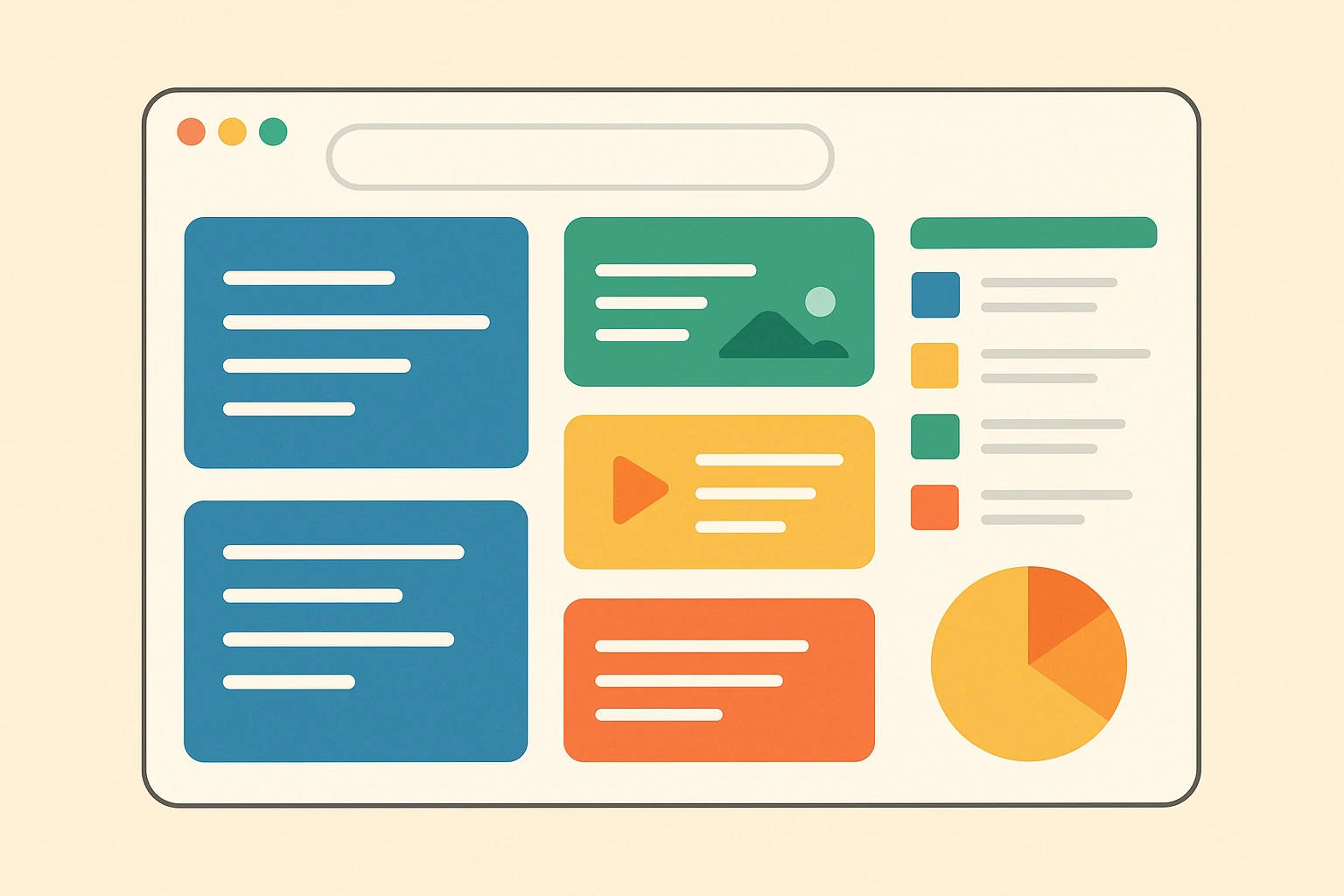
-
Google Discover summarizes news with AI: the end of journalism?
Google integrates artificial intelligence into its mobile news feed, promising speed—but publishers fear losing visibility
Written by

-
Google Search gets smarter: introducing Gemini 2.5 Pro, Deep Search and AI-powered calls
The most advanced AI capabilities ever are now part of Google Search for AI Pro and AI Ultra subscribers – here’s how it’s changing everything
Written by

-
The 10 alternative search engines to Google
(Article updated on July 17, 2025) – Search engines have become a fundamental part of our daily lives. When it comes to search engines, Google is usually the first name that comes to mind. However, the web is far more diverse than it seems, and over the years many valid alternatives have emerged—or persisted—that cater…
Written by
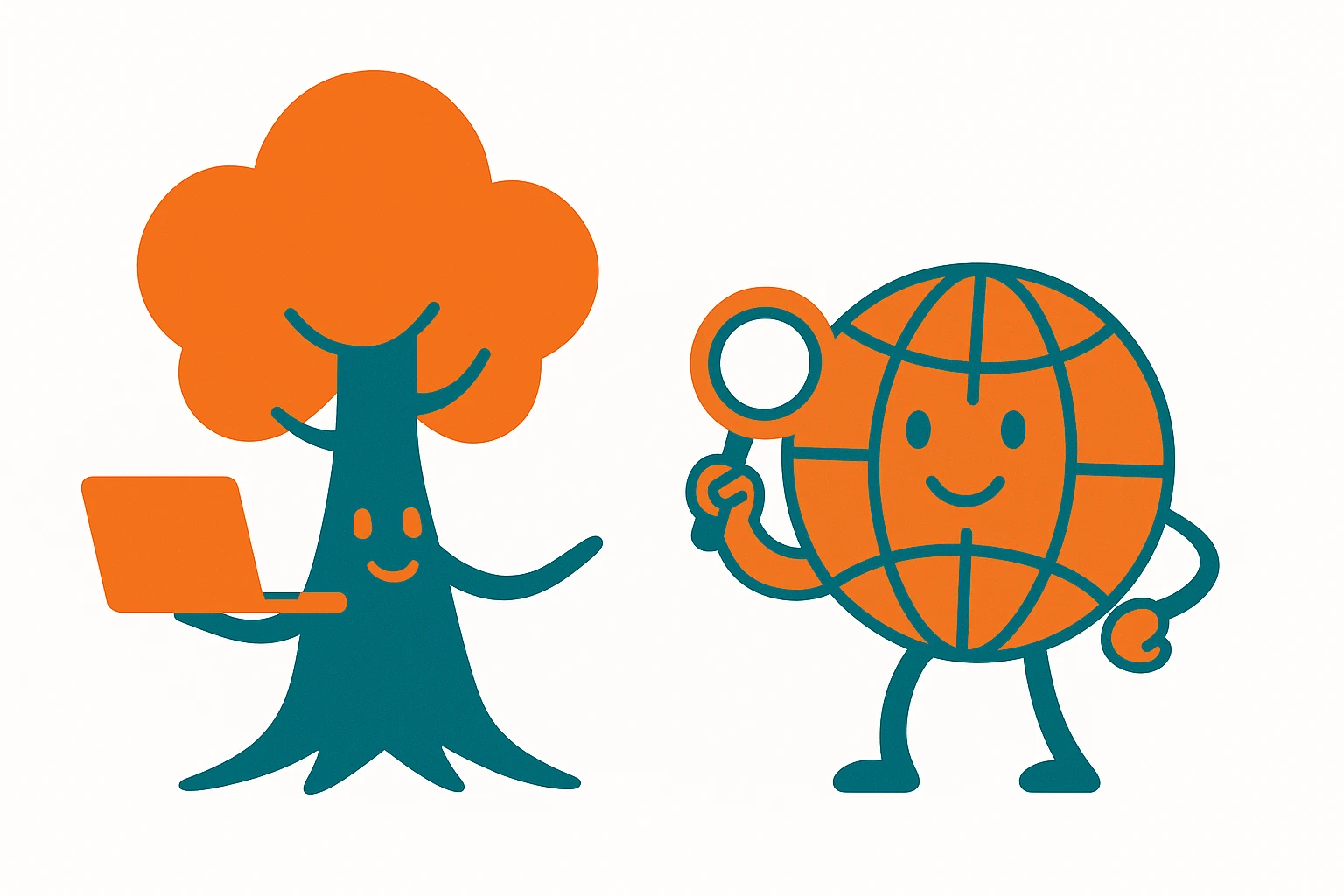
-
Goodbye SEO-only, welcome GEO: How Google search is changing forever
Google transforms its search experience with AI: what you say matters more than how you say it
Written by

-
Download and get hacked: the silent malware hiding in Google results
Over 8,500 systems infected via fake PuTTY and WinSCP downloads in a global SEO poisoning campaign
Written by

-
Google Disavow File: What It Is and How to Use It
Have you found suspicious backlinks that threaten your website?The Google Disavow Tool is the feature that allows you to protect your site from toxic links, spam, or negative SEO attacks. In this guide, you’ll learn how to create and submit a disavow file, when to use it, and why it can make a significant difference in your search engine rankings.…
Written by

-
Google vs publishers: AI Overviews ignite antitrust clash in Europe
A group of independent publishers files a complaint against Google over AI-generated summaries that allegedly hurt news websites
Written by
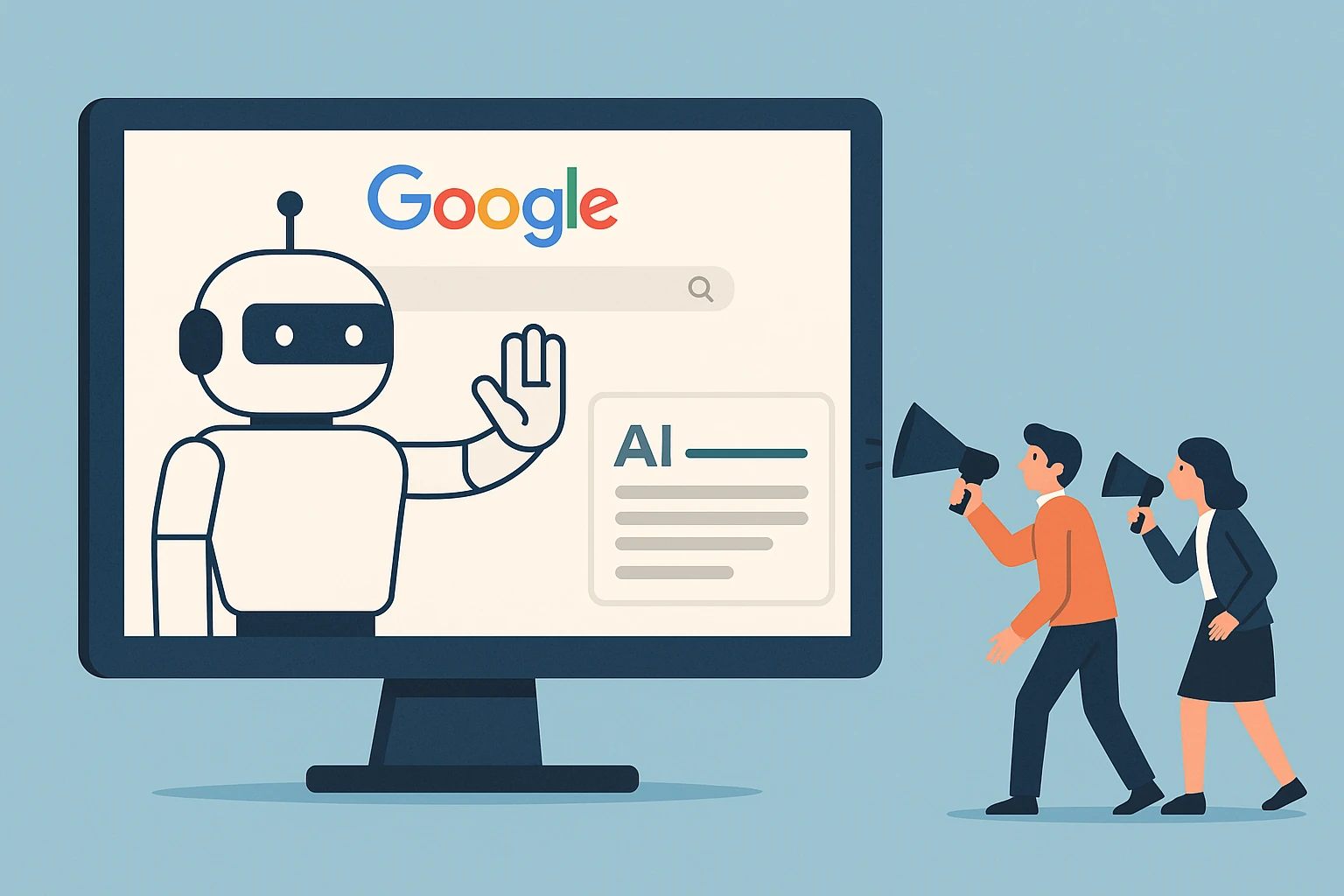
-
Google releases June 2025 core update
What’s changing in SEO rankings, search traffic and visibility?
Written by

