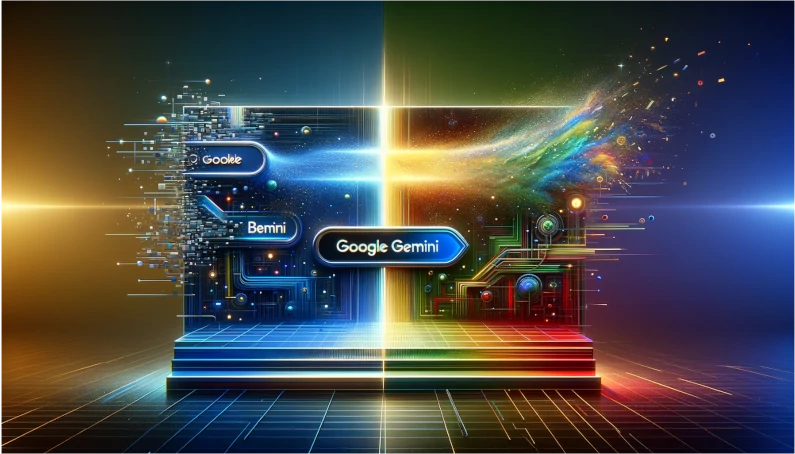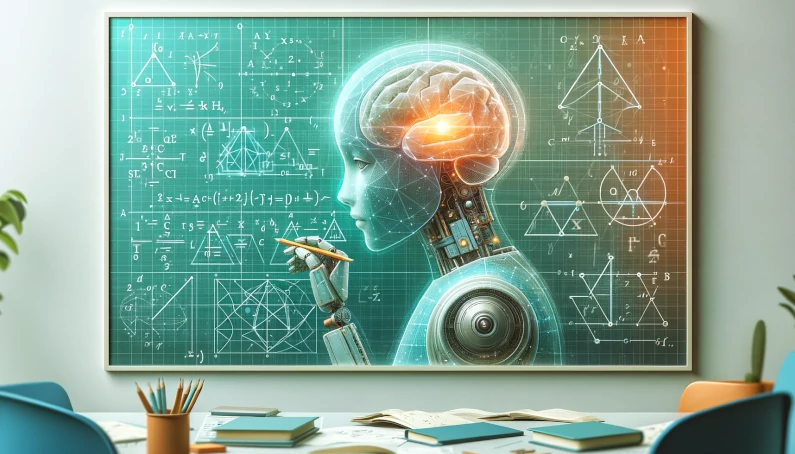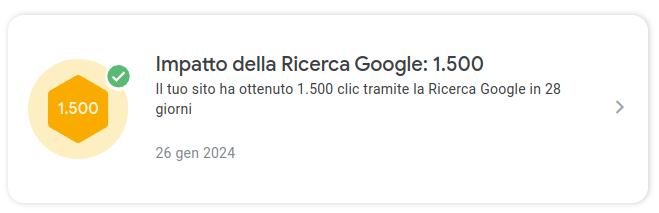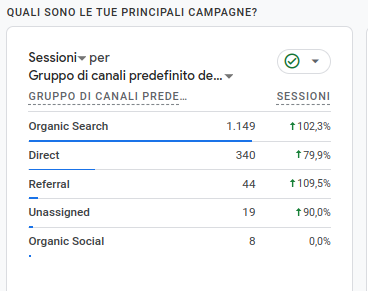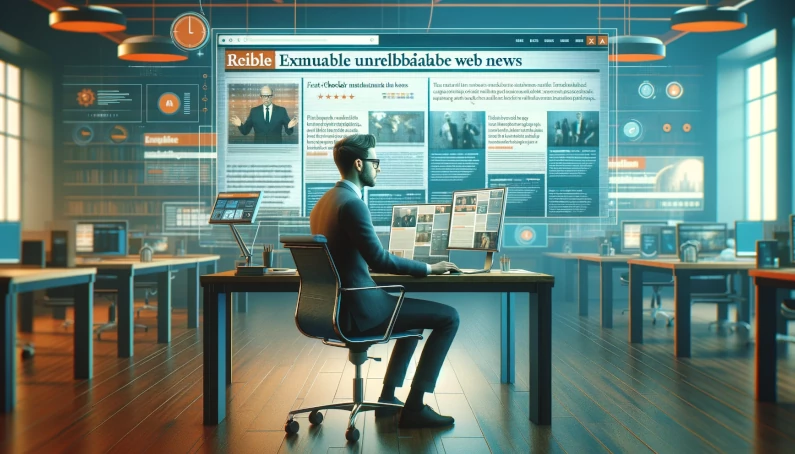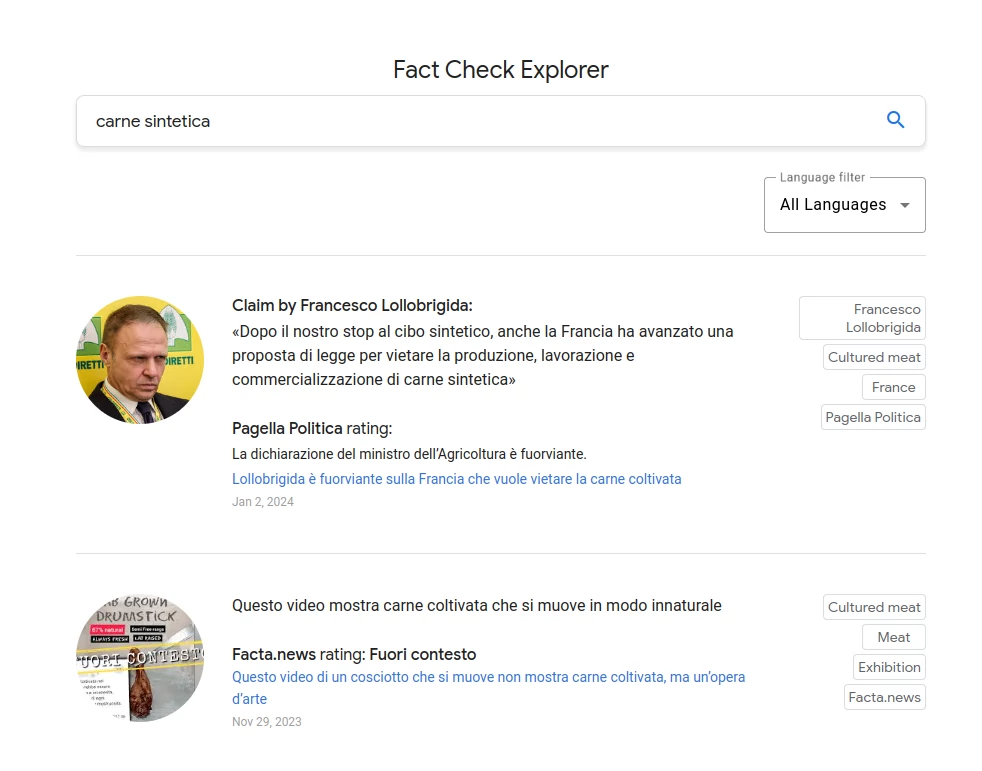SEO audit is a critical process for any digital strategy. It provides a clear vision of how to improve a website to achieve better rankings, attract more organic traffic, and ultimately achieve online business goals.
Table of Contents
Definition of SEO Audit
An SEO (Search Engine Optimization) Audit is a complete analysis of a website with the aim of identifying areas for improvement to optimize visibility and positioning in search engine results pages (SERPs). This process involves a detailed examination of various aspects of the site, including the technical structure, content quality, internal and external links, user experience (UX), and other factors that influence SEO ranking.
Why is SEO audit important?
The SEO audit deals with all or part of the following objectives:
- Identifying technical issues : The SEO audit can reveal technical issues that prevent search engines from properly indexing your site’s pages. This includes errors such as broken URLs, site speed issues, and mobile compatibility issues.
- Content optimization : allows you to evaluate the quality and relevance of the content on the site. Good content must be informative, well written and optimized for relevant keywords, as well as being updated regularly.
- Link Analysis : This includes the analysis of backlinks (external links pointing to your site) and internal links. Quality links can significantly improve your ranking, while poor quality or irrelevant links can damage it.
- User Experience and On-Page SEO : An SEO audit also evaluates how users interact with the site. A positive user experience, with easy navigation and interesting content, can reduce bounce rates and increase time spent on the site, both of which positively influence SEO.
- Compliance with search engine best practices : SEO audits ensure that the site is in line with the guidelines of major search engines, such as Google, reducing the risk of penalties.
- Competitiveness in the market : the SEO audit helps to understand how the site positions itself compared to competitors and provides insights on how to improve the SEO strategy to overcome them.
Benefits of SEO audit
The benefits of the SEO Audit for the success of a website can be summarized in the following points:
- Improved search engine ranking :
- An SEO audit helps identify and correct obstacles that prevent search engines from effectively indexing or ranking your site.
- By optimizing aspects such as site structure, meta tags, keyword usage and content quality, you can significantly increase your site’s visibility in search results pages.
- Attracting organic traffic :
- By improving search engine rankings, a site attracts more visitors through organic searches.
- A well-optimized site with relevant, high-quality content attracts a targeted audience, increasing the chances of conversion and engagement.
- User Experience (UX) Optimization :
- The SEO Audit evaluates not only technical aspects but also the overall user experience on the site.
- Aspects such as page loading speed, ease of navigation and clarity of calls-to-action are essential to keep users interested and reduce the bounce rate.
- Identification and resolution of technical problems :
- Problems such as broken links, 404 errors, or an unoptimized URL structure can be identified and resolved through an SEO audit.
- These fixes help ensure that the site runs efficiently and is easily navigable by both users and search engine crawlers.
- Competitiveness in the digital market :
- An SEO audit allows you to analyze not only your own website but also the strategies of your competitors, offering the possibility of adopting better and more innovative approaches.
- With a well-planned SEO strategy based on solid data, a company can position itself better than its competitors in the digital market.
- Update with SEO trends :
- The SEO environment is constantly evolving. A regular SEO audit ensures that your site stays up to date with the latest search engine trends and guidelines.
Preparing for SEO audit
Definition of objectives
Before diving into an SEO audit, it’s crucial to clearly define your goals and expectations .
Understanding what you want to achieve helps focus the audit on the most relevant areas.
Goals can range from improving site speed , to improving keyword optimization , to increasing the quality of backlinks .
Define goals: Identify specific, measurable, achievable, relevant and time-bound (SMART) goals.
Understanding the scope : Determine the scope of the audit, whether it is a site-wide audit or an audit that focuses on specific aspects.
To perform an effective SEO audit, it is crucial to have a variety of tools and resources. These tools help analyze various aspects of your website, from technical data to content and link data. Here is a list of the most useful tools for SEO audit:
- Google Analytics:
- It allows you to monitor site traffic, user behavior and conversions.
- It provides valuable data on traffic sources, most visited pages, time spent on the site and much more.
- Google Search Console:
- It offers direct insights into how Google sees your site.
- You can see the search queries that bring users to your site, your ranking for those queries, and indexing or mobile usability issues.
- SEMrush:
- Comprehensive tool for keyword research, backlink analysis, and on-page SEO audit.
- It also offers competitive analytics, which allows you to compare your site to those of your competitors.
- Ahrefs:
- Excellent for backlink analysis, with a large link database.
- It includes features for keyword research, site traffic analysis, and evaluating a site’s SEO health.
- Moz Pro :
- Includes tools for SEO audit, keyword research, and backlink analysis.
- It offers a “Moz Score”, which evaluates the quality of backlinks.
- Screaming Frog SEO Spider:
- A crawling tool that analyzes your site’s links, images, CSS, script, and apps from an SEO perspective.
- Useful for quickly identifying technical SEO issues, such as broken URLs, duplicate page titles, and missing meta descriptions.
- Yoast SEO (for WordPress users):
- WordPress plugin that helps in on-page SEO optimization.
- It provides a checklist to make sure each page is optimized for your target keywords.
- Google PageSpeed Insights:
- Tool to evaluate website speed and get advice on how to improve it.
- Ubersuggest:
- Free keyword research and SEO analysis tool.
- It offers keyword suggestions, organic traffic analysis, and ideas for earning backlinks.
- SpyFu :
- Useful for competitor analysis, it allows you to see the keywords your competitors are ranking for and their Google Ads ads.
Using these tools together can provide a complete picture of your site’s SEO health and point to areas that need improvement.
How to carry out the SEO audit
Technical SEO analysis
Technical analysis is a key component of an SEO audit. It examines various technical aspects of the website that can affect its ranking in search engines. Here are the details of each of the items you mentioned:
- Site speed :
- A fast website improves user experience and is favored by search engines.
- Use tools like Google PageSpeed Insights to identify and fix issues that slow page loads, such as unoptimized images, excessive JavaScript, or slow server response times.
- Mobile Compatibility :
- With the increase in mobile usage, it is essential that your site is mobile-friendly.
- Google uses mobile-first indexing, so make sure your site is responsive and offers a good user experience on mobile devices.
- Use Google’s Mobile-Friendly Test tool to check your site’s compatibility with mobile devices.
- Site Security (HTTPS) :
- HTTPS is the standard security protocol for websites and encrypts the data exchanged between the site and its visitors.
- Google considers HTTPS a ranking factor, and sites that use HTTPS are perceived as more trustworthy by users.
- Make sure your site uses an SSL certificate to enable HTTPS.
- URL structure :
- URLs should be simple, understandable and optimized for relevant keywords.
- Avoid excessive use of parameters, numbers and special characters in URLs.
- A clear and consistent URL structure helps search engines better understand and index your site’s pages.
- Sitemap and robots.txt file :
- The sitemap (sitemap) helps search engines locate and index all the pages on your site. Make sure it’s up to date and submit it to search engines via tools like Google Search Console.
- The robots.txt file tells search engines which pages on your site should be crawled and which should not. It is important to set it up correctly to prevent search engines from indexing duplicate or irrelevant content.
An in-depth technical analysis will help you identify and resolve issues that may be hindering your site’s performance on search engines, thus improving both visibility and the overall user experience.
Content analysis
Content Audit is a crucial aspect of SEO audit, which focuses on analyzing and optimizing website content. Here are the details on the points you mentioned:
- Quality and relevance of content :
- Evaluate whether the site’s content is informative, well-written, and relevant to the target audience. High-quality content is key to attracting and maintaining user interest.
- Make sure your content effectively responds to your users’ questions and needs, providing added value and useful information.
- Keyword optimization :
- Analyze the use of keywords within the content. Keywords should be relevant to the topics covered and inserted naturally into the text.
- Avoid “keyword stuffing” (the excessive use of keywords), which can be penalizing. Instead, aim for a balanced and contextualized use of keywords.
- Content Duplication :
- Check for duplicate content within your site or between your site and other external sites. Duplicate content can confuse search engines and reduce your site’s ranking.
- Use tools like Copyscape or SEMrush to identify and resolve duplicate content issues.
- Title and meta structure Descriptions :
- Make sure each page on your site has a unique title and optimized meta description. These elements are crucial for clicks on search results.
- Titles should be catchy and include your main keywords. Meta descriptions should provide a concise and persuasive summary of the page’s content.
When auditing content, also consider other elements such as the freshness of the content (regular updates), the length of the texts, the use of headings (H1, H2, etc.) to structure the content, and the integration of elements multimedia (images, videos) to enrich content and improve user engagement. A comprehensive content audit ensures that your site not only appeals to search engines, but is also engaging and useful to visitors.
Link analysis (On-Site and Off-Site)
Link audit is another crucial element in the SEO audit, which focuses on both links within the site (on-site links) and external links pointing to the site (off-site links). Here are the details for each of the points you mentioned:
- Backlink profile (Off-Site) :
- Analyze the backlinks pointing to your site. High-quality backlinks from reliable and relevant sites can significantly improve your site’s ranking.
- Use tools like Ahrefs or SEMrush to examine your backlink profile. Try to identify toxic or low-quality backlinks that could harm your SEO reputation and consider disavowing them.
- Anchor Text dei backlink:
- Anchor text is the visible text of a link. It is important that the anchor text is relevant to the landing page and varied in a natural way.
- An excess of anchor texts optimized with exact keywords can appear manipulative to search engines and lead to penalties.
- Internal links (On-Site) :
- Internal links help establish site hierarchy and distribute link juice (page authority). Make sure important pages are properly linked within your site.
- Use internal links to improve site navigability, allowing users to easily find related content.
- Broken Links :
- Broken links (leading to 404 pages) can create a bad user experience and damage your site’s reputation with search engines.
- Use tools like Screaming Frog SEO Spider or Google Search Console to identify and fix any broken links on your site.
When auditing links, also consider other aspects such as the diversity of backlink source sites and the frequency with which new links are acquired. The goal is to have a natural, high-quality link profile that supports your site’s authority and visibility in search engines.
User Experience (UX) e SEO On-Page
User Experience (UX) and On-Page SEO are closely linked and fundamental elements for the success of a website. A good UX helps keep users on the site longer, reducing the bounce rate and increasing the chances of conversion. Here is an overview of the points you mentioned:
- Ease of navigation :
- A website should be intuitive and easy to navigate. This means that users should be able to quickly find the information they are looking for without effort.
- Consider the logic of the navigation flow, making sure it is linear and makes sense. Using a clear navigation bar and breadcrumb system can greatly improve the user experience.
- Menu structure :
- Menus should be organized in a logical and simple way. Categorize and subcategorize pages so users can easily understand the structure of your site.
- Avoid menus that are too crowded or confusing, which can frustrate users and lead them to abandon the site.
- Call-to-Action efficaci (CTA):
- Calls -to-Action guide users towards specific actions you want them to take on your site, such as signing up for a newsletter, purchasing a product, or contacting you.
- Make sure your CTAs are visible and compelling, with clear language and a design that stands out on the page.
- Image optimization :
- Images must be optimized for the web so as not to slow down page loading times. Use efficient image formats like JPEG, PNG or WebP and compress images to reduce their file size.
- Add descriptive alt tags to all images. Alt tags help search engines understand the content of images and are essential for accessibility.
In addition to these elements, it also considers other aspects of On-Page SEO such as content quality, keyword density, optimization of titles and meta descriptions, and URL structure. Effective UX and On-Page SEO optimization can not only improve your site’s search engine rankings but also turn visitors into loyal customers.
Competitor analysis
Competitor analysis is a key aspect of the SEO audit, allowing you to understand the competitive landscape and identify improvement opportunities for your website. Here’s how to address each of the points you mentioned:
- Identification of main competitors :
- Start by identifying who your direct competitors are in your industry. These can be other websites that compete for the same keywords or offer similar products/services to yours.
- Use tools like SEMrush or Ahrefs to analyze which websites rank well for your target keywords. This will help you identify who your competitors are online.
- Analysis of competitors’ SEO strategies :
- Examine your competitors’ sites to understand their SEO strategies. This includes analyzing the keywords they rank for, the structure and quality of their content, and their backlink strategy.
- Also look at their on-page SEO, such as site structure, page loading speed, mobile compatibility, and image optimization.
- Tools like Moz’s Open Site Explorer or Ahrefs can provide data on your competitors’ backlinks, while SEMrush can reveal the keywords they’re ranking for.
- Opportunities for improvement :
- From your competitor analysis, identify areas where your site can improve. This can include keywords that you don’t rank for yet, but that drive traffic to your competitors.
- Try to understand what makes your competitors’ content attractive and how you can create something unique and of greater value to your audience.
- Also evaluate their backlink strategies and consider how you can build or improve your backlink profile to compete effectively.
Competitor analysis not only gives you a clear view of what your competitors are doing, but also gives you the chance to learn from their successful strategies and identify gaps in the market that your website can fill. This process is critical to developing a robust and competitive SEO strategy.
Implementing changes: plan actions
After completing an SEO audit, the next step is to create an action plan to implement the necessary changes. Here’s how to proceed with creating the SEO PLAN:
1. Decide on the priorities of the activities
- Identify critical areas : Based on your audit results, identify areas that require immediate attention, such as serious technical SEO errors, duplicate content, or security issues.
- Prioritize : Sort tasks based on their urgency and the impact they will have on rankings and user experience.
2. Assign resources
- Define responsibilities : Assign specific team members or external consultants to specific tasks, such as fixing technical issues or creating content.
- Estimate time and budget : Estimate the time and financial resources needed to complete each task.
3. Develop a detailed action plan
- Defining tasks : Break down each priority into specific, manageable tasks.
- Time planning : Set realistic deadlines for each task, creating a timeline for implementing the plan.
4. Implementation of changes
- Start with technical fixes : Fix technical issues first, such as site speed, mobile compatibility, and crawling errors.
- Content Optimization : Update existing content and create new, high-quality content optimized for your target keywords.
Creating and following a well-structured action plan is essential to ensure that the changes identified during the SEO audit are implemented effectively, leading to tangible improvements in ranking and user experience.
Monitoring and maintenance
Track progress
Tracking progress in an SEO operation is crucial to evaluate the effectiveness of changes made and to guide future strategic decisions. This process is based on the use of Key Performance Indicators (KPIs) and specific metrics .
Here are the values to carefully monitor over time
1. Definition of KPIs
- Organic traffic : Monitor organic traffic trends to evaluate the overall effectiveness of your SEO strategies.
- Keyword Ranking : Track the ranking of your target keywords in search engine results.
- Conversion Rate : Measures how organic traffic contributes to specific goals, such as sales, leads, or signups.
- Bounce rate : Evaluates the percentage of visitors who leave the site after viewing only one page.
- Pages per session and average session duration : These metrics indicate the level of user engagement on your site.
2. Regular data analysis
- Periodic review : Set a regular calendar for reviewing KPIs, such as weekly or monthly.
- Comparison with previous periods : Compare current data with previous periods to evaluate progress over time.
4. Identification of trends and patterns
- Look for patterns in the data that may indicate opportunities or problems, such as pages with high bounce rates or keywords with significant improvements in ranking.
5. Reporting and sharing results
- Create clear, understandable reports to share progress with your team or clients.
- Use visualizations like graphs and tables to make data more accessible.
6. Continuous adjustments and optimization
- Use the information you gather to make strategic adjustments.
- Constantly experiment and optimize to improve SEO performance.
Carefully monitoring SEO KPIs and metrics allows you to not only evaluate the effectiveness of your strategies, but also quickly identify areas that require further improvements or adjustments.
Do SEO audits on a regular basis
Performing regular SEO audits is crucial to maintaining and continually improving a website’s ranking. These audits allow you to adapt to changes in search engines, market developments and user needs.
This is why it is important to schedule SEO audits on a regular basis:
1. Adaptation to search engine developments :
- Search engines, like Google, are constantly updating their algorithms. A regular SEO audit helps ensure that your site is always in line with the latest best practices.
- This allows you to react quickly to large algorithm updates, reducing the risk of losing visibility and traffic.
2. Identification and resolution of emerging problems :
- Technical problems, such as broken links or indexing errors, may emerge over time. A periodic SEO audit helps identify and resolve these issues before they negatively impact your rankings.
- Monitoring and updating content regularly ensures it remains relevant and high quality.
3. Continuous optimization for the target market :
- Market trends and user behaviors change. SEO audits allow you to adapt content and strategies to the current needs of your target audience.
- This includes updating keywords, adapting to emerging trends, and creating content that responds to new user questions and interests.
4. Competitiveness in the digital market :
- Regular competitor analysis, included in the SEO audit, allows you to keep up or surpass your competitors in SEO strategies.
- You can identify new positioning opportunities or under-exploited market niches.
5. Improved User Experience (UX) :
- UX is a key ranking factor. Regular SEO audits allow you to continuously improve site usability, loading speed, navigability and mobile compatibility.
- This not only helps in SEO but also improves the conversion rate and user satisfaction.
6. Data-driven strategic planning :
- By tracking progress and performance over time, you can make informed strategic choices for the future of your website.
- This allows you to allocate resources more efficiently and plan SEO and marketing initiatives with greater precision.
FAQ – Frequently Asked Questions about SEO Audit
Below are useful answers to some questions asked by my clients during SEO consultancy sessions .
- Difference between Free SEO Audit and Regular SEO Audit
- An SEO audit is an in-depth analysis of your website to identify areas for improvement in search engine visibility. Includes review of technical aspects, content, links and user experience. It involves time and dedication. The free analysis that is initially done during the first appointment is necessarily summary and serves to give the client the basic elements on the need to start an SEO activity on their website.
- How often should I do an SEO audit?
- It is advisable to perform a full SEO audit at least once a year. However, some aspects, such as keyword monitoring and backlink analysis, should be done more frequently, possibly every quarter.
- How long does it take to complete an SEO audit?
- The time required for an SEO audit can vary based on the size and complexity of the site. An audit can take from several hours to several weeks.
- Can I do an SEO audit myself or do I need an expert?
- It depends on your experience and available resources. While some aspects of the audit can be performed independently with online tools, for a deeper and more technical analysis it is advisable to contact an SEO professional.
- What kind of problems can an SEO audit reveal?
- An audit can identify a variety of issues, such as technical errors, duplicate content, keyword optimization issues, broken links, and user experience issues.
- How can I measure the success of an SEO audit?
- Success can be measured through improvements in keyword ranking, increased organic traffic, improved conversion rate, and improved user engagement.
- Does the SEO audit directly affect my ranking?
- The SEO audit itself does not affect rankings, but it provides the information needed to make changes that can improve rankings.
- What is the difference between SEO audit and ongoing SEO optimization?
- SEO audit is a timely check to identify problems and opportunities, while SEO optimization is a continuous process of improving and adapting SEO strategies.
- Can an SEO audit help with local SEO?
- Yes, an audit can highlight areas of improvement specific to local SEO, such as presence in local directories and optimization for geolocalized searches.