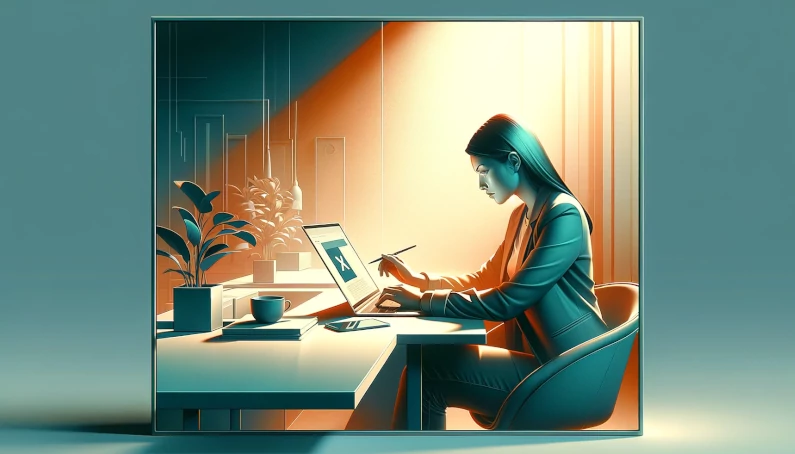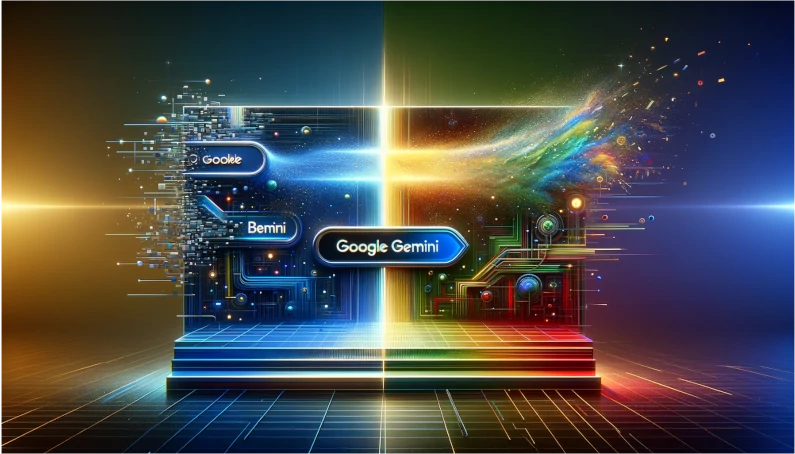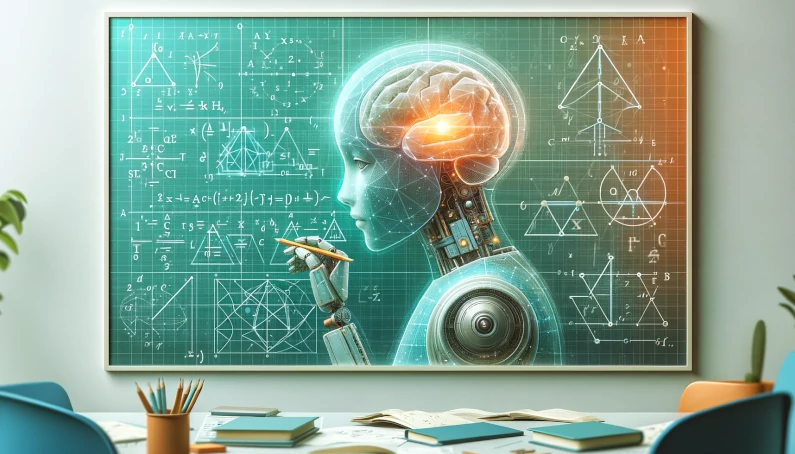Search Engine Optimization (SEO) has established itself as one of the fundamental strategies for improving online visibility and positioning in search engines. However, one of the most frequently asked questions among business owners and marketers is: “How long does it take to see actual results from SEO?”
SEO is not a quick fix, but a long-term investment in online visibility and success. With patience, commitment and well-planned strategies, you can achieve significant and long-lasting results that will help grow your online business.
Factors that influence SEO result times
The time it takes to see tangible results from SEO can vary greatly depending on several factors:
- Industry Competitiveness : Industries with high competition take longer to emerge.
- Content quality : Relevant and valuable content speeds up the process.
- Technical optimization : a well-optimized site is more easily indexed by search engines.
- Backlink profile : Quality links from authoritative sites can significantly improve your rankings.
- User behavior and social signals : users’ interaction with the site and presence on social networks influence the perception of value by search engines.
Approximate timeline to see SEO results
- First 1-3 months : implementation of technical changes, improvement of existing content and initiation of link building strategies. The first changes may be minimal.
- 4-6 months : Start to see an improvement in organic traffic and rankings for some less competitive keywords.
- After 6-12 months : With a consistent SEO strategy, you should see significant improvements in traffic and conversions, especially if the actions have been well planned and consistently executed.
Strategies to accelerate SEO results
- On-page and off-page optimization : Make sure all technical and content aspects are optimized.
- High-quality content : Regularly publish useful, informative, and engaging content.
- Link building : acquire quality backlinks from authoritative sites in your sector..
Measuring SEO success
Use tools like Google Analytics and Google Search Console to monitor organic traffic, keyword rankings, and other performance indicators. It is essential to remain flexible and ready to adapt the strategy based on the results observed.
Case studies and testimonials
Numerous case studies demonstrate that companies that invest in SEO with a strategic and patient approach can achieve significant ROI in the long term, often outperforming less diligent competition.
In our “ SEO Results ” section we update our client data.
From our experience, SEO improvements usually start to be seen within the first month.
There is the case of the SEO S23-2 project started in September 2023 which has already achieved a second record of 1500 visits in 28 days from Google (Google Search Insight data). When we started working on this site, in a month it had less than a tenth of the current visits. At the time of writing, the website we are talking about has exceeded 1800 visits in the last 28 days.
We also highlight the case of the SEO Project S22-6 which began at the end of 2022 which had a maximum of 2000 visits per month and a certain number of online registrations (their source of revenue). In this case the optimization was slower but the results began to be seen significantly from March 23, resulting in the website reaching over 5000 organic visits in 28 days and a proportional increase in online registrations.
In conclusion, there is no set time, but considering that we at Dopstart have an interest in the customer paying us happily every month, it goes without saying that we do everything possible to ensure that the deadlines are as tight as possible.