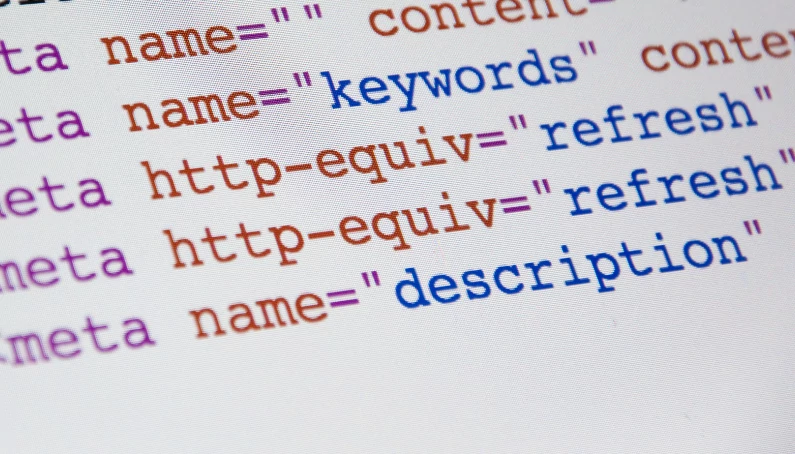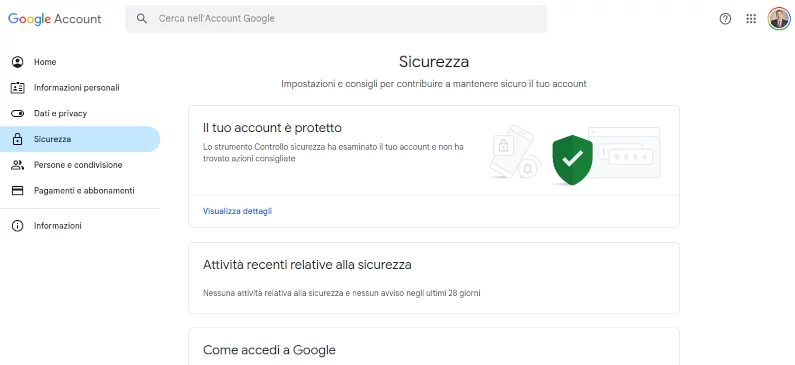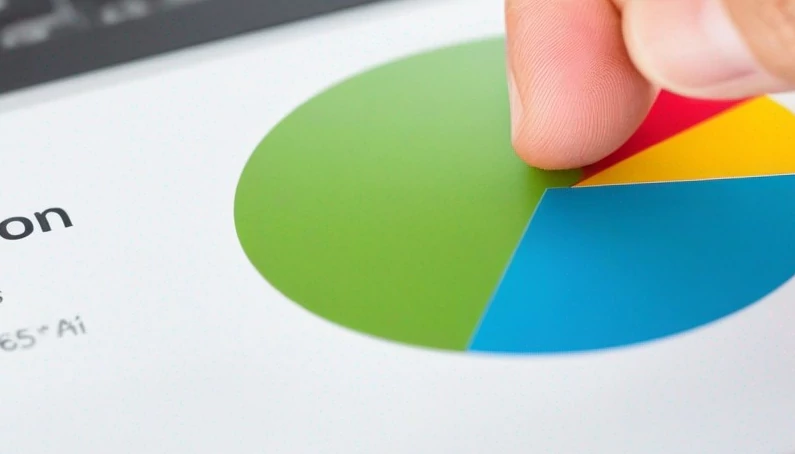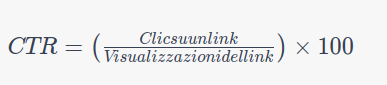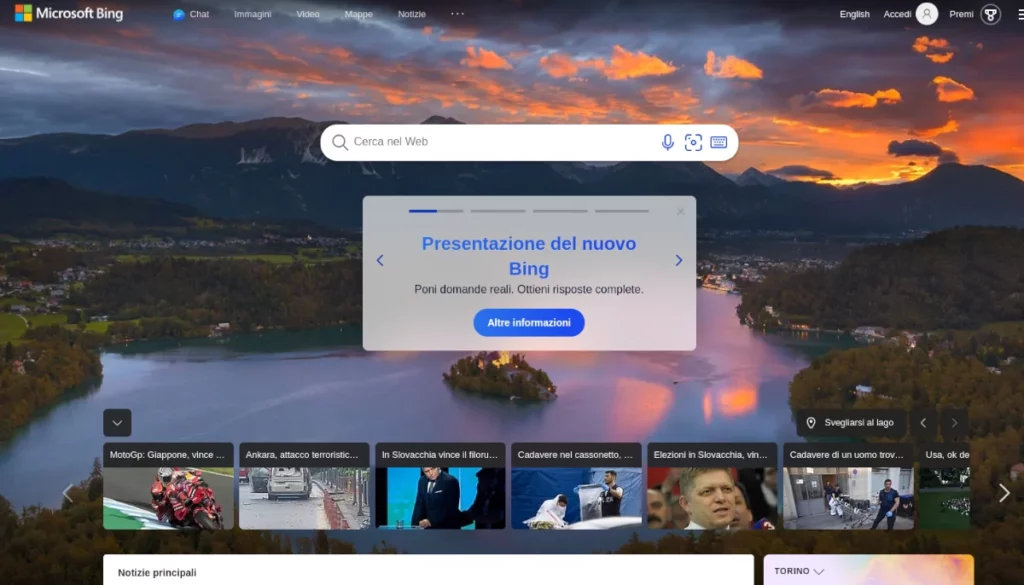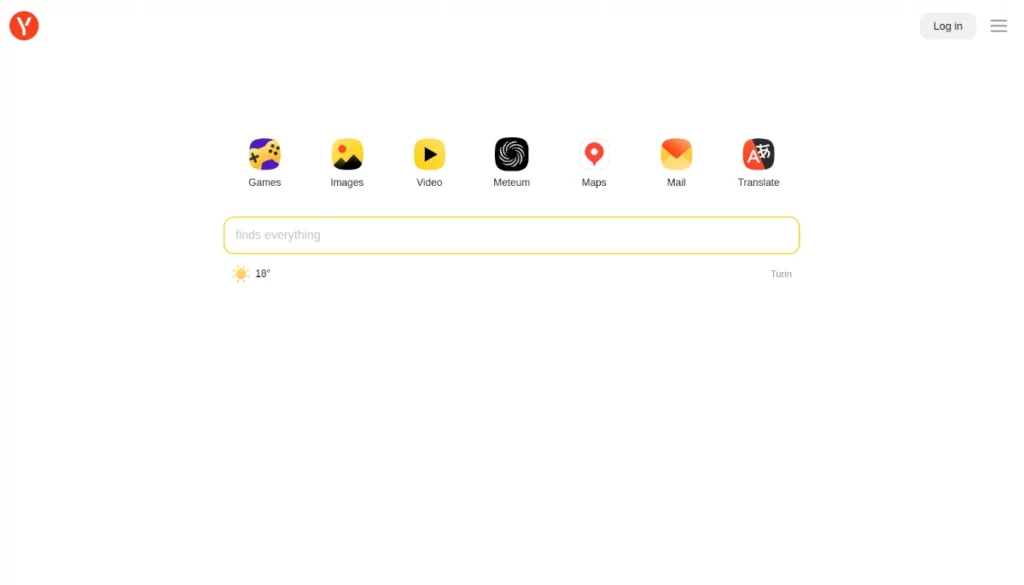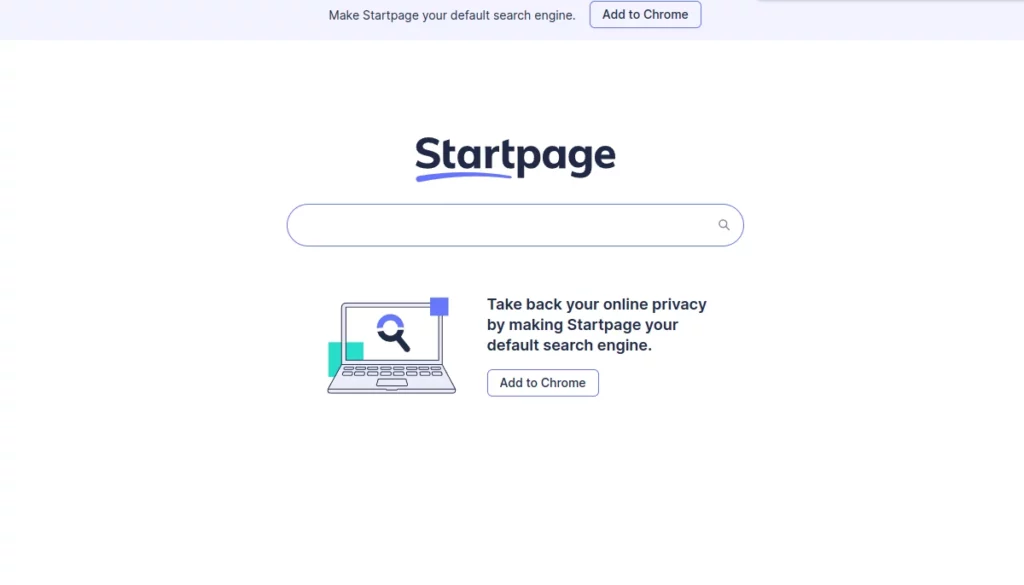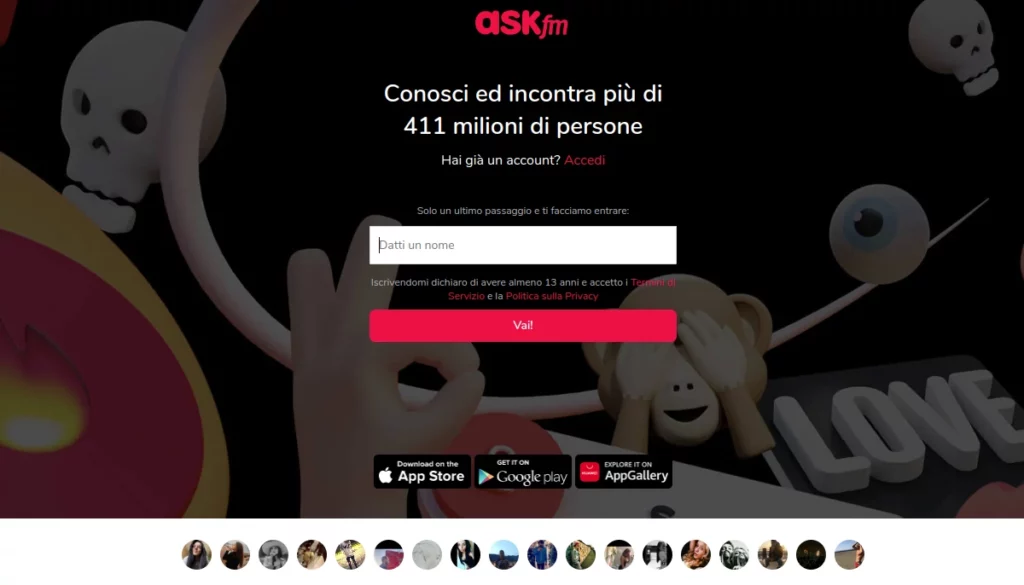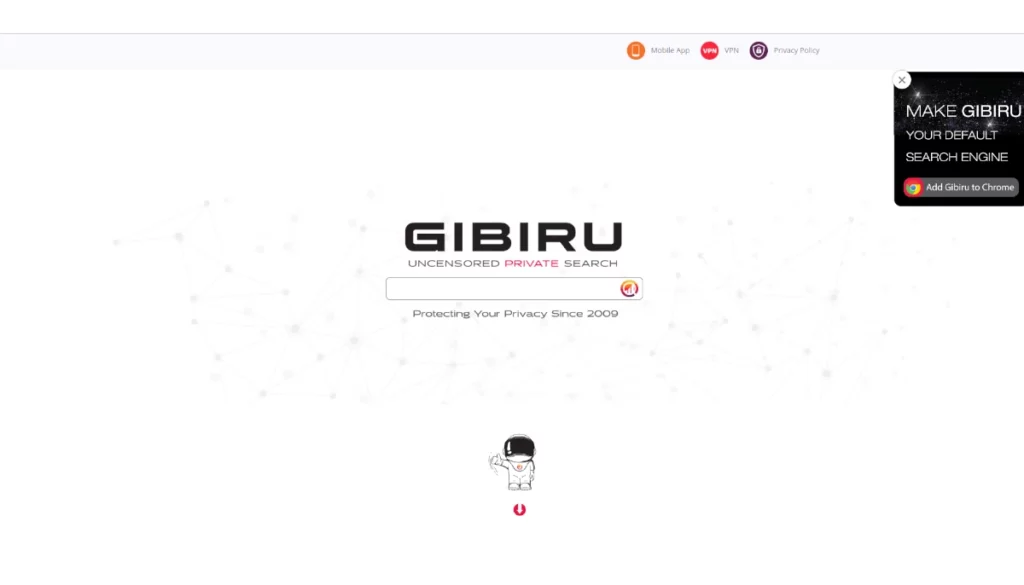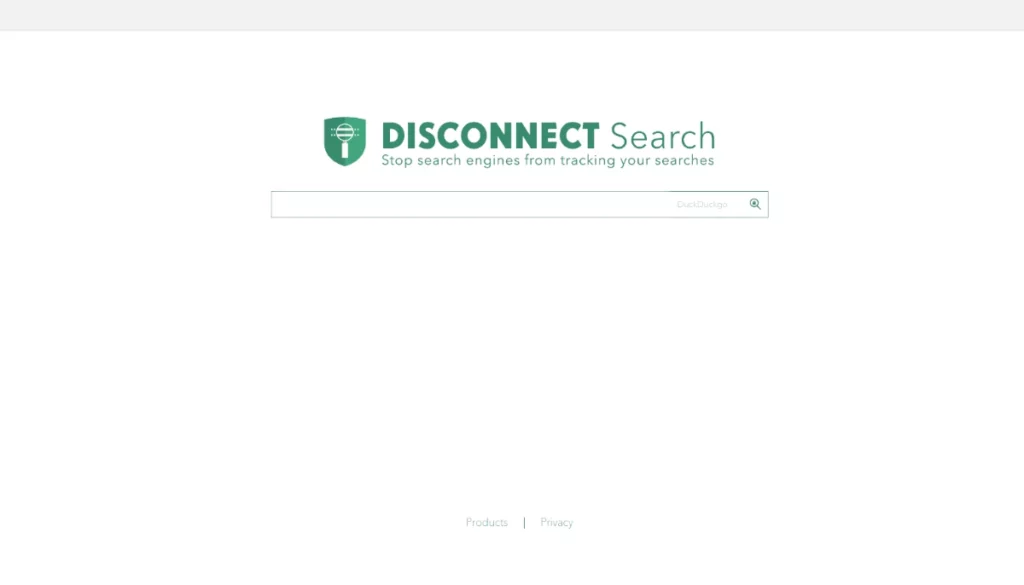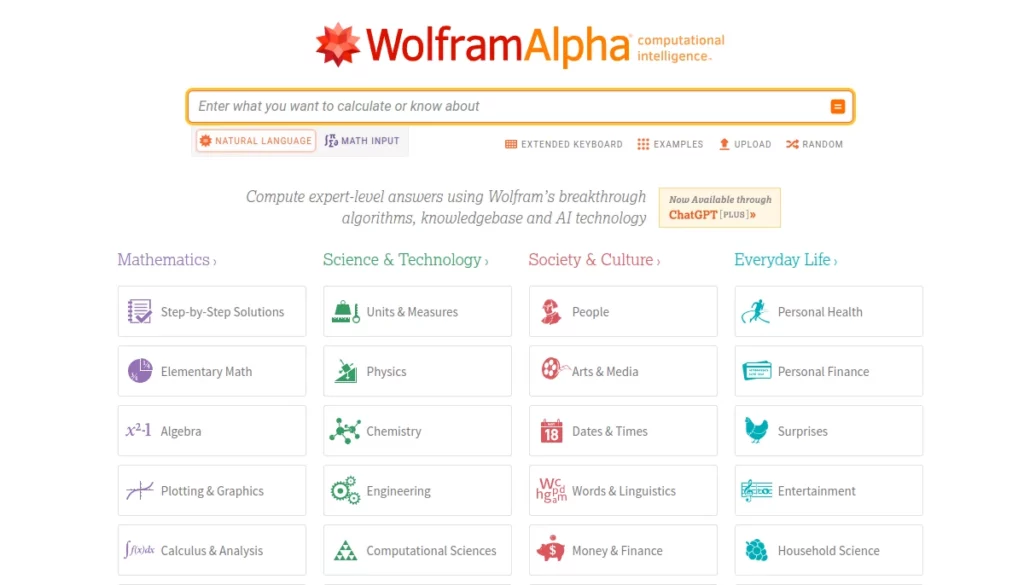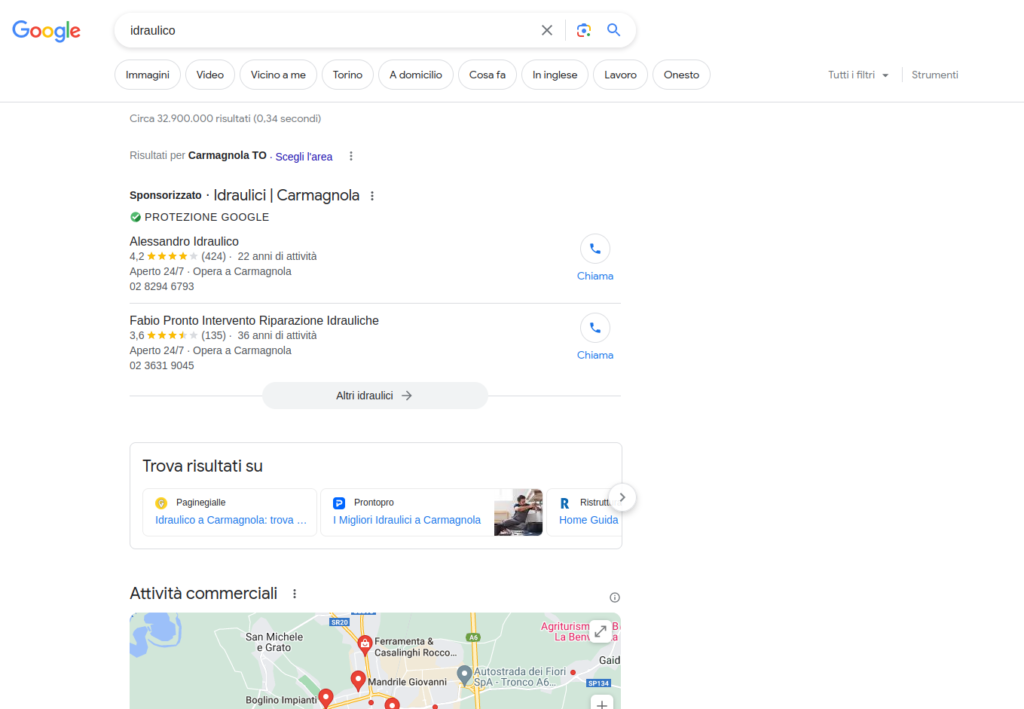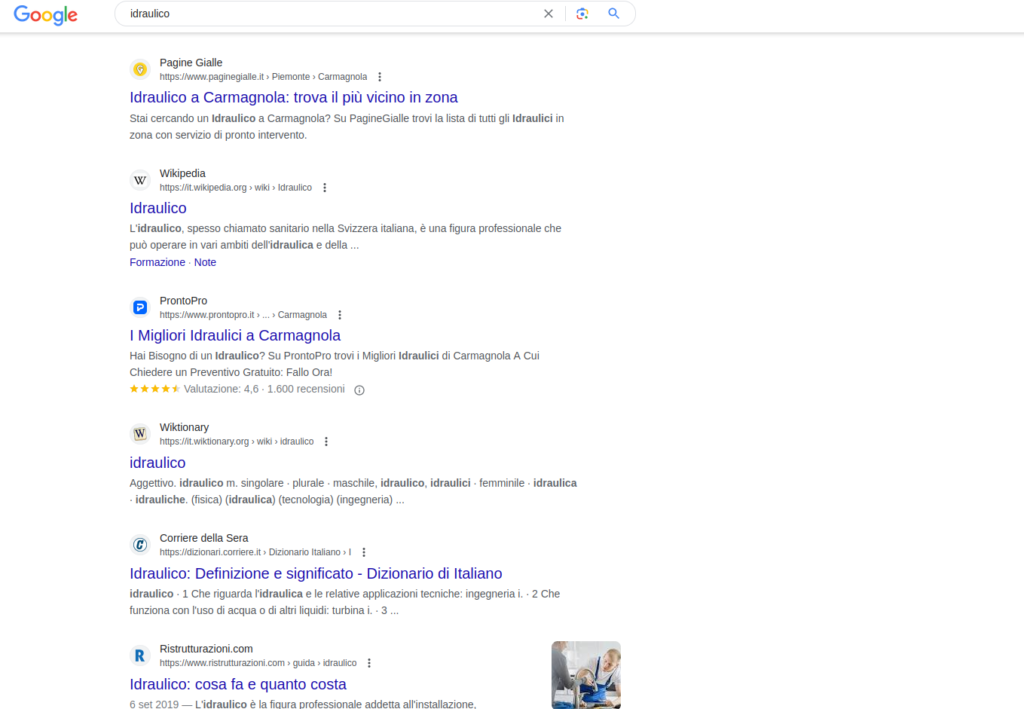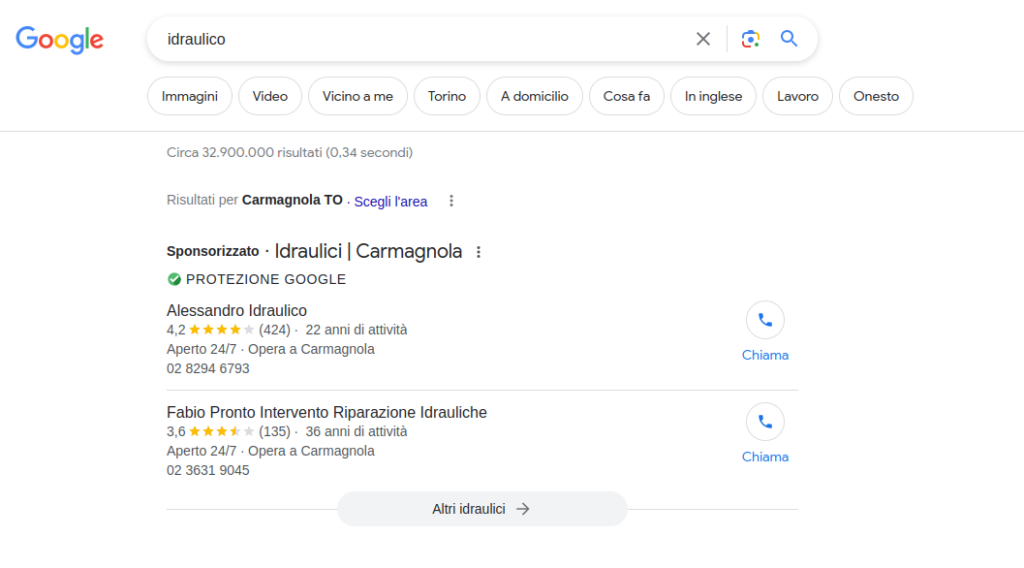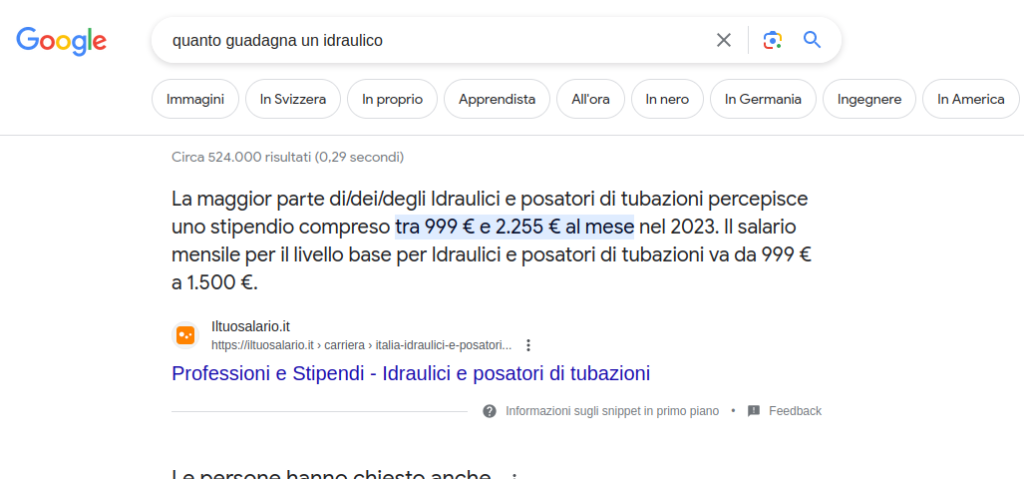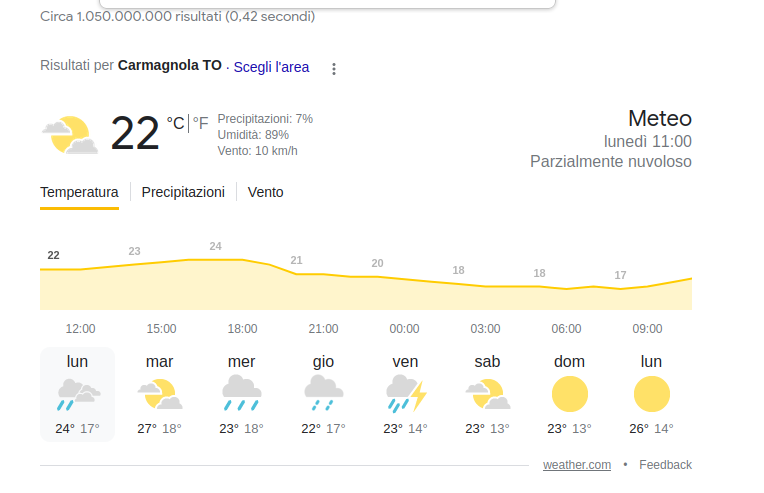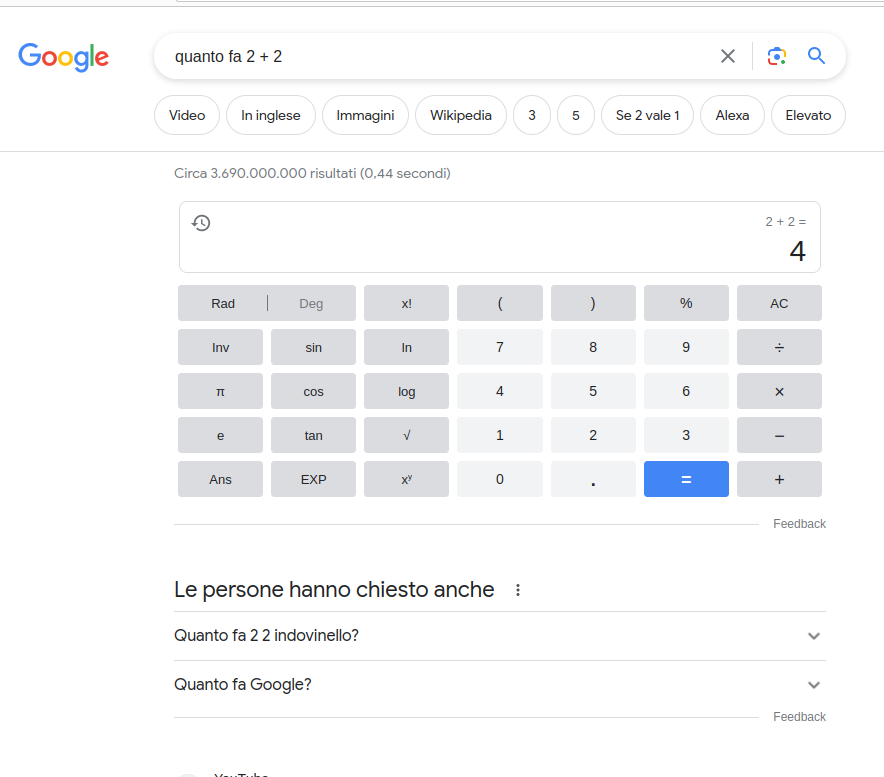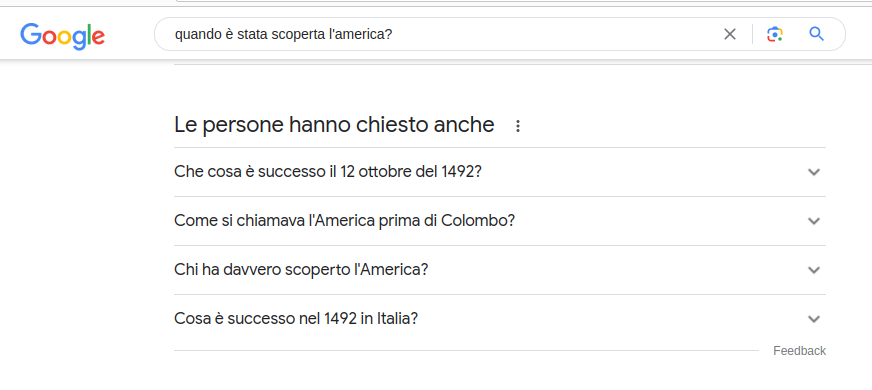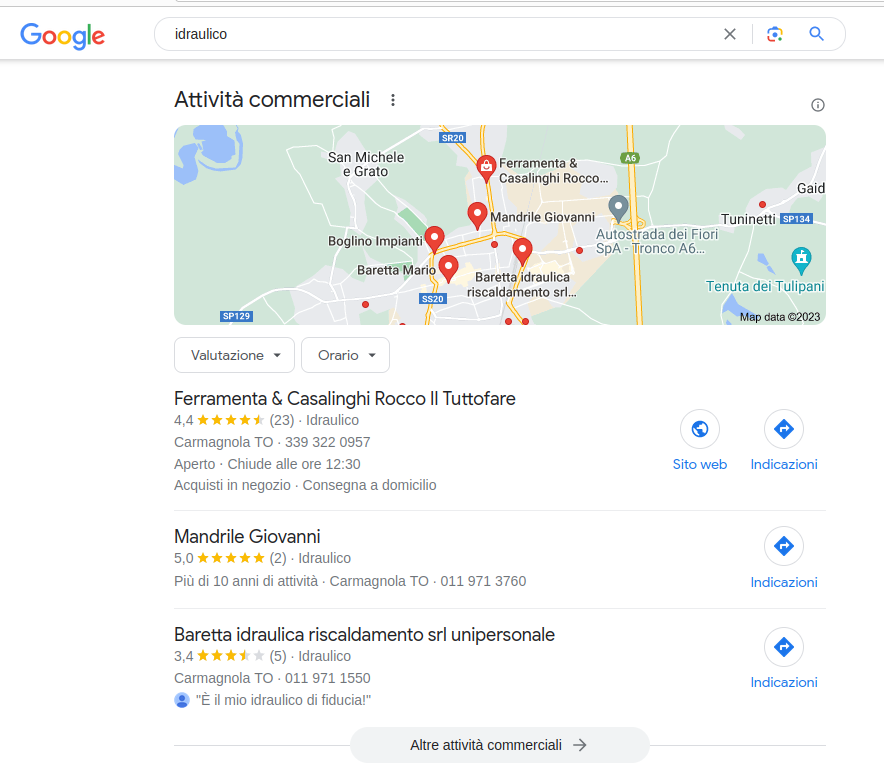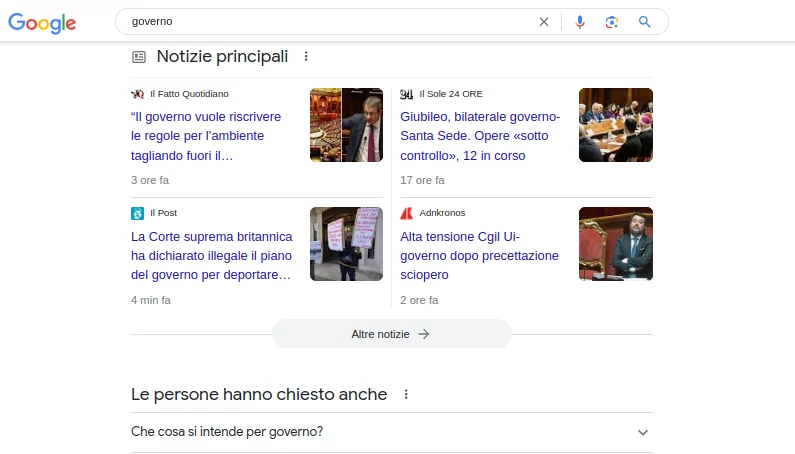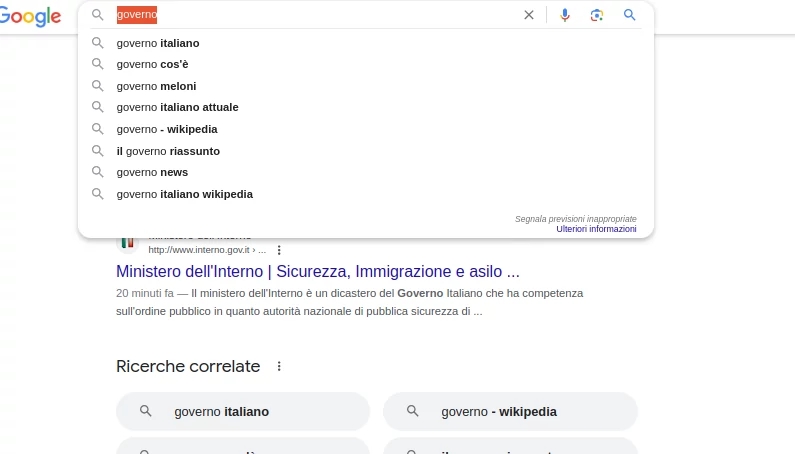A “call to action” (CTA) is a term that has meaning particularly in marketing and advertising to describe a message designed to induce an immediate and specific action on the part of the recipient.
Typically, it is a command or invitation, such as “Buy now,” “Sign up here,” or “Learn more.”
The goal is to encourage a quick and direct response, prompting the recipient to take a specific action that benefits the entity providing the message.
These may appear in the form of buttons, links, or text in ads, websites, emails, or other media.
CTAs (Call to action) are the subject of this little guide written based on my experience, hoping that it can be useful.
Table of Contents
Definition of Call to Action (CTA)
The Call To Action (acronym CTA) is the direct invitation addressed to a user to perform an action , such as “Buy now” or “Find out more”. It is the first step towards conversion in a marketing campaign, essential for success.
It answers the web marketer’s question: “ What do you want the user to do once they receive the email or arrive at a certain web page that can lead to conversion? ”.
Its acronym is CTA and in english it can translate as call to action or invitation to action .
The call to action is among the most important factors that the digital marketing expert must take into consideration.
Its absence or incorrect setup can certainly be among the factors in the failure of an online marketing campaign, be it SEO, social media marketing or anything else.
In fact, CTAs are considered the first step of the conversion and are often followed by a thank you page for the action performed, also called ” Thank you page ” .
There are different types of CTAs, including:
- Buttons: Buttons are the most common form of CTA.
- Links : Links can be used to direct the user to a specific page or a specific action.
- Images: Images can be used to grab the user’s attention and invite them to take an action.
- Text: Text can be used to provide instructions or information about the action to be performed.
Characteristics of an effective call to action
Here are some key characteristics of an effective CTA:
- Clarity: a CTA must be clear and easily understandable. The user must immediately know what action they are being asked to perform. Use short and direct texts.
- Engaging text: The text of a CTA should be engaging and motivating. It must inspire the user to take the desired action. For example, “Sign up now” is more engaging than “Click here.” Encourage action with motivating texts.
- Attractive design: The design of the CTA should attract attention. Use colors that stand out from the background and a design that makes it visually noticeable. CTAs often appear as buttons or links. Use bright colors and noticeable design.
- Strategic positioning: the position of the CTA is crucial. It must be placed in a strategic point of the page or content, such as at the beginning or end of an article or above the fold of a web page.
- Relevance: The CTA must be directly linked to the objective. For example, if the goal is to sell a product, the CTA should focus on purchasing. Make the calltoaction directly linked to the goal.
- Urgency: Adding a sense of urgency to your CTA can increase your conversion rate. For example, “Limited time offer” or “Last chance” can create urgency. It creates a sense of immediate need.
- Personalization: Whenever possible, personalize the CTA based on user behavior and preferences. For example, you can show a different CTA to a new visitor than to a returning customer.
- Appropriate size: CTAs should not be too large or too small. It must be noticeable enough to attract attention, but not so intrusive that it disturbs the user experience. In short, visible without being intrusive.
- Contrast: Make sure your CTA has good contrast with the surrounding background. Good contrast improves visibility.
- Ease of use: The CTA should be easily accessible and clickable on desktop and mobile devices. Make sure it’s responsive and accessible across different devices.
- Clear Benefit: Shows the benefit of the action. Often, CTAs that communicate the benefit of the action are more effective. For example, “Save 20%” is more persuasive than “Click here.”
- A/B Testing: These are tests to optimize effectiveness. Test different CTA variations to find out which works best. A/B testing helps you optimize CTAs to maximize conversions.
To be effective, a call to action must be textually and graphically inviting . This means that it must stand out from the rest of the page and be clearly visible (the area on the first screen, also known as above the fold, is often preferred).
The invitation to perform an action must also be clear and immediate and not create confusion.
Users must understand within a few moments what they are invited to do, and what convenience it offers in accepting the invitation.
Most effective CTAs are placed away from other calls to action such as advertising banners so as not to “distract” the user from the action considered by the marketer to be the “most important” one.
Among various calls to action present on a landing page , the most important call is the one whose participation leads to a conversion or is immediately prodromal to it.
At the text level, the call must be short, immediate and “inviting”.
Types of calls to action
There are different types of CTA (Call to Action), each designed to incentivize the user to take a specific action based on a company’s marketing or communication objectives. Here are some common types of CTAs (with call to action examples):
- Purchase CTAs: These CTAs are used to encourage the user to make a purchase, such as “Buy Now,” “Pre-Order Now,” or “Add to Cart.”
- Signup CTAs: These CTAs aim to get signups, usually for newsletters or services. Examples include “Sign Up,” “Subscribe to the Newsletter,” or “Join Us.”
- Contact CTAs: These CTAs invite users to get in touch with the company. Examples are “Call now,” “Request information,” or “Contact us.”
- Social CTAs: These CTAs encourage the user to follow or interact with the company on social media. Examples include “Follow us on Facebook,” “Share this article,” or “Tweet this.”
- Download CTAs: These CTAs invite the user to download digital content, such as ebooks, guides or whitepapers. Examples are “Download now,” “Claim your free ebook,” or “Get the guide.”
- Registration CTAs: push the user to register on a website or platform. Examples include “Register,” “Create an account,” or “Get started now.”
- Participation CTAs: encourage the user to participate in events, webinars or surveys. Examples are “Join the webinar,” “Register for the event,” or “Fill out the survey.”
- Feedback CTAs: These are CTAs that invite the user to provide feedback or reviews. Examples include “Leave a review,” “Rate our service,” or “Let us know what you think.”
- Sharing CTAs: encourage the user to share content or offers with other people. Examples are “Share with a friend,” “Invite a colleague,” or “Spread the word.”
- Navigation CTAs: Guide the user through the website or platform, such as “Learn more,” “Explore our products,” or “Go to the home page.”
- Expiration CTAs: Create a sense of urgency, such as “Limited time offer,” “Last chance,” or “Expires in 24 hours.”
- Personalization CTAs: Use personalized data to guide the user to take specific actions. For example, “Discover your personalized offer.”
Tips for writing an effective CTA
Here are some tips for writing an effective CTA:
- Choose simple and direct language.
- Clearly state the desired action.
- Create a sense of urgency.
- Offer an incentive for action.
- Test different variations to find the best one.
Examples of effective calls to action
On web pages there may be one or even more calls to action to be performed.
Among the most common calls to action on websites are buttons that contain invitations of the type:
- “Buy now”
- “Subscribe to the newsletter”
- “Download our free ebook”
- “Watch the video”
- “Contact us”
- “visit the site”
- “download for free”
- “call now”.
Those contained in advertising banners are certainly to be considered calls to action .
On the websites of associations or political parties, buttons like ” join the party ” or ” support us with a donation ” are real calls to action .
Among the most popular calls lately there is also the subscription to receive notifications on new website updates, the invitation to make a review or to share content on social media .
Within the collective financing page (crowdfunding), the CTA is necessary to obtain collaborative financing from users.
On landing pages, the form for requesting further information, often located on the right side or at the bottom of the page, can also be defined as a CTA.
This is essentially also a form of action requested of the user, often with the invitation ” fill in the form for more information “.
Properly linked to email marketing actions is the invitation to the user to subscribe to the newsletter.
This is a very common invitation on the home pages of company sites or in the form of a pop-up when accessing an e-commerce site.
Often, in the latter case the invitation to subscribe could be stimulated by a discount on the subsequent purchase.
In blogs, inbound marketing or content marketing tools, CTAs are rather necessary to convey users towards a landing page which could also be external to the blog itself.
In the case of the presence of multiple calls to action, the sequence is often timed.
Example of sequential calls to action
- You access a product page which activates an initial popup with the invitation to subscribe to a mailing list.
- Once the action is performed or the popup is closed, you access the actual page containing the call to purchase.
- Once you make the purchase or try to exit the page, a new popup (also called exit popup) is automatically activated which invites you to subscribe to a mobile notification service.
The call to action in email marketing
The typical goal of email marketing is to get an action from a user who receives an email. When reading the email we do not expect a response not through a reply but through a well-defined action such as clicking a button bearing the invitation “buy now”.
Here are some examples of CTAs (Call to Action) that can be used in email marketing:
- Sign up for the newsletter: An invitation to sign up for the company’s newsletter to receive updates, special offers and exclusive content.
- Buy Now: A CTA to push recipients to make an immediate purchase. For example, “Buy now and save 20%.”
- Book Now: Used in industries such as tourism or restaurants to encourage immediate bookings. For example, “Book your stay today.”
- Find out more: A CTA to delve deeper into the topic of the email. For example, “Learn more about our products.”
- Reply Now: Used for interactive emails or surveys. For example, “Share your opinion by taking the survey.”
- Share with a friend: Encourage recipients to share the email or offer with friends and acquaintances.
- Download Now: Used to promote downloads of digital assets such as ebooks, guides, or reports. For example, “Download our free guide.”
- Watch video: A CTA to invite recipients to watch a video embedded in the email or on a web page.
- Start Free Trial: Used by SaaS services or apps to invite recipients to start a free trial. For example, “Start your 14-day free trial.”
- Register for Webinar: Used to promote webinars or online events. For example, “Sign up for our informational webinar.”
- Make Appointment: Used by professional services companies, such as law or medical firms, to allow recipients to book an appointment.
- Rate our service: Invite customers to leave reviews or feedback on the company’s products or services.
- Leverage Offer: Used to promote special offers or discounts. For example, “Take advantage of the Black Friday offer.”
- Sign up for loyalty program: Invite customers to sign up for loyalty programs or collect points.
- Contact Us: Used to encourage recipients to contact the company, for example to request further information or assistance.
Calls to action on Instagram
Instagram provides the possibility of inserting calls to action such as “buy now”, “install now”, “register”, and more .
The action is completed by opening a browser within Instagram.
Call to action instagram examples
Here are some examples of CTAs that can be used on Instagram:
- “Click link in bio”: Since Instagram doesn’t allow direct links in posts, many businesses use this CTA to push users to click the link in their profile bio, which can lead to a website, online store, or page of destination.
- “Double tap if you agree”: This CTA invites users to “like” a photo or comment if they agree with the message or opinion shared in the post.
- “Leave a comment”: Encourage users to comment on the post, for example by asking them to share their experiences or thoughts on a specific topic.
- “Tag a friend”: Invite users to mention a friend in the comments, for example to share an offer or recommendation.
- “Save this post”: Suggests users save the post for future reference or later reference.
- “Swipe right to see more”: This CTA is often used in stories to encourage users to swipe right to view more content.
- “Enter our giveaway”: Used to promote competitions or giveaways and invite users to participate to win prizes.
- “Follow us for more updates”: Invite users to follow the profile to receive further updates, exclusive content or special offers.
- “See our story”: This CTA pushes users to view the stories published by the account.
- “Visit our online store”: Used by companies that want to direct users to their online store to make purchases.
- “Watch full video”: Used to promote longer videos, such as excerpts from webinars or tutorials.
- “Share this story”: Invite users to share a story about their personal stories, thus increasing the visibility of the content.
- “Take a photo with our product”: Used by companies that want to encourage users to take photos with their products and share them on their profiles.
- “Use our hashtag”: Invite users to use a specific hashtag to increase the visibility of your content or participate in a specific campaign.
Calls to action on Facebook
Company pages have long had the ability to set up a call to action with a clearly visible button above the fold.
Furthermore, they are widely used in Facebook ads, for example inviting people to purchase a product advertised via the well-known social network.
Examples of calls to action
Here are some examples of “call to action” (CTAs) that can be used on Facebook to encourage users to take specific actions:
- “Sign up now”: Used to encourage users to sign up for a newsletter, online course, or receive updates.
- “Learn more”: Invites users to click to learn more about a specific product, service, or topic.
- “Book Now”: Used by businesses such as restaurants, hotels or dating services to allow users to book a table, room or appointment.
- “Save Now”: Encourage users to take advantage of a special offer, discount or promotion.
- “Watch Video”: Invite users to view a video, such as a tutorial, product demo, or interview.
- “Contact Us”: Provides potential customers with a direct way to contact the company with questions or requests for information.
- “Invite a friend”: Asks users to share the post or offer with their friends or followers.
- “Enter our contest”: Used to promote contests, challenges or giveaways and encourage users to participate.
- “Request a quote”: Used by companies offering tailored services to allow users to request quotes or evaluations.
- “Buy Now”: Encourage users to make a purchase directly from the post or a linked landing page.
- “Download App”: Invites users to download a mobile application from the App Store or Google Play Store.
- “Collect loyalty points”: Used to incentivize customers to participate in loyalty programs or collect points.
- “Discover reviews”: Pushes users to read customer reviews or share their own opinions.
- “Join Event”: Used to promote physical or online events and allow users to participate or register.
- “Follow us for updates”: Invite users to follow the page or profile to receive future updates.
- “Take a photo with our product”: Asks users to share photos of the company’s products or services.
Calls to action on Google ADS and advertising banners
Google ADS ads are essentially tools in which all elements can essentially be considered CTAs.
The inviting title, the exhaustive description and the presence of callout, telephone number and sitelink are all functional elements for the requested action, the click on the link (also read the advice for an effective SEO title ).
The banners of Google ADS or other platforms contain the call in the graphic and textual element. In a small space (for example a 336 x 280 pixel banner) the graphic and textual elements must be clear and immediate.
Usually the web marketer’s choice is to make the banner particularly flashy compared to the landing page but this is not always the right choice.
In some cases there is even a desire to create confusion between the external advertisement and the rest of the site. This is the case of “fake buttons” on a site that turn out to be advertising banners that deceptively refer to other sites.
Here are some examples of “call to action” (CTAs) that can be used in advertisements on Google Ads to encourage users to take specific actions:
- “Click Here”: A classic CTA that invites users to click on your ad for more information or to visit your website.
- “Sign up now”: Used to encourage users to sign up for a newsletter, course, or receive updates.
- “Learn more”: Invites users to click for more details on the advertised product or service.
- “Buy now”: Used to push users to make a purchase directly from the ad.
- “Request a free quote”: Encourage users to request information or a no-obligation quote.
- “Download the app”: Used to promote the download of a mobile application directly from the ad.
- “Participate in the contest”: Encourages users to participate in a contest or challenge promoted by the company.
- “Save today”: Used to promote special offers, discounts or promotions.
- “Book Now”: Used by businesses that offer reservations, such as restaurants, hotels, or dating services.
- “Call Us Now”: Provides users with a direct way to call the company or customer service.
- “Watch Video”: Invites users to view a promotional video.
- “Register your account”: Used by online services to push users to register or create an account.
- “Start Free Trial”: Encourage users to start a free trial of a service or product.
- “Find a store”: Used by companies with physical stores to tell users where to buy products.
- “Download the free guide”: Invite users to download digital resources such as guides, ebooks or whitepapers.
- “Follow us on [[piattaforma sociale]]”: Pushes users to follow the company or brand on a specific social platform. whitepapers.
A/B testing and CTA
A/B testing, or split testing , is a marketing methodology that compares two variations of a web page, ad, or CTA to determine which performs better. The goal is to optimize conversions and engagement.
This is the same test that the SEO expert carries out to understand which of two similar pages is better optimized.
In the case of CTAs, the Digital Marketer carries out the test by testing two calls on two different pages to test which model responds better and is therefore more effective.
Practical Example of A/B Testing
Let’s imagine a CTA on an e-commerce site. Version A says “Buy now for 20% off”, while version B says “Discover our exclusive offers”. With the A/B test, half of the visitors see version A, the other half see B. We measure which version brings more clicks and conversions.
Case Study: Increased Conversions
An online clothing company noticed a low conversion rate.
Action : They created two versions of CTAs for a popular jacket – A: “Buy now and get free shipping,” B: “Discover our unique style.”
Result : Version A increased conversions by 30%. This proved that the free shipping offer was a more effective incentive for their audience.
Case Study: Changing Click Rate
A music streaming service wanted to increase subscriptions.
Action : They tested two CTAs – A: “Start your free trial today”, B: “Join millions who love our music”.
Result : Version A had a 25% higher CTR. A direct invitation to start a free trial was found to be more effective in motivating immediate action.
These case studies show the importance of A/B testing in perfecting CTAs. Key stages include:
- Understand your audience and what motivates them to action.
- Clarity and direct offers tend to work best.
- The need for continuous testing to stay in line with the evolving needs and preferences of the public.
Advanced strategies
Data-driven personalization
The use of big data and predictive analytics can significantly increase the effectiveness of CTAs. Personalize the CTA based on the visitor’s browsing behavior, purchase history, or preferences.
Contextualized CTAs
Adapt CTAs to the visitor’s context. If a visitor is reading an article about gardening tools, a CTA like “Find out the latest in gardening” might be more effective than a generic “Shop now”.
Psychology in the choice of colors
Colors have a great emotional impact. Choose colors that evoke the desired emotions and that contrast well with the site design to maximize visibility.
Microcopy and tonality
The microcopy, i.e. the short text of the CTA, must be captivating and in line with the tone of the brand. A playful, informal CTA can work well on a youth-oriented site, while a more formal tone works well for a professional audience.
Multivariate tests
Explore multivariate testing, which simultaneously changes multiple elements (such as text, color, and positioning) to determine the most effective combination.
Multivariate tests are a category of statistical methods used to analyze data that include more than one statistical variable at the same time. These tests are particularly useful for examining relationships between variables and for understanding how these relationships can influence the results of a given phenomenon or experiment.
Integration with technology
Leverage AI and machine learning to analyze user data and automate CTA optimization. This can lead to discoveries not evident through traditional methods.
Conclusion
In conclusion, “calls to action” (CTAs) are a fundamental tool in designing content and ads that aim to engage the public and push them to action. Whether it’s an email marketing campaign, advertisements, or social media posts, a well-designed CTA can make the difference between a mere viewer and a potential customer.
Choosing the right CTA depends on the specific objectives of your campaign and your target audience. It must be clear, direct and motivating, pushing users to take the desired action naturally. It’s important to test different variations of CTAs to find out which ones work best with your audience and optimize conversions.
Remember that an effective CTA must always be supported by quality and relevant content. When recipients perceive the value of your offer, they are more inclined to respond to your call to action. So, don’t overlook the importance of offering a compelling and relevant message alongside your CTA.
In summary, CTAs are a powerful marketing tool that, when used strategically, can increase audience engagement and contribute to the success of your marketing efforts. Carefully choose, test and optimize your CTAs to maximize the effectiveness of your campaigns and achieve your goals.