Author: Dopstart
-
HTTP Error: How to Fix HTTP Errors
If you manage a website and want to prevent users from leaving because of these errors, rely on a proper technical check: we offer a free initial consultation to analyze your issues. Feel free to contact us, and in the meantime, enjoy your reading. Yesterday I received an error message while trying to access a…
Written by

-
ChatGPT Agent Mode: What It Can Do
The ChatGPT Agent Mode is one of the most exciting innovations introduced by OpenAI. It’s not just a more powerful chatbot, but a true virtual assistant, capable of performing complex tasks, handling files, planning activities, and automating workflows. In this article, we explore how it works, what it can do, and provide real-world prompt examples to make the most of it. What…
Written by

-
Goodbye keywords: Google Search ads go keywordless with AI Max
With AI Max, artificial intelligence personalizes Google Search ads by focusing on user intent rather than keywords The age of intent: why keywords are no longer enough For years, Google Search campaigns have been ruled by one principle: whoever masters the keywords, controls the traffic. Brands and marketers perfected strategies based on search volumes, long-tail phrases, and semantic…
Written by

-
How to Become a Digital Marketing Specialist: A Quick Guide
The other day, my eight-year-old son looked at me seriously and said, “When I grow up, I want to be a digital marketing specialist.” After a brief moment of pride (finally, someone in the house understands what I actually do all day on the computer!), I thought: “Wow, there’s hope that my child will follow…
Written by
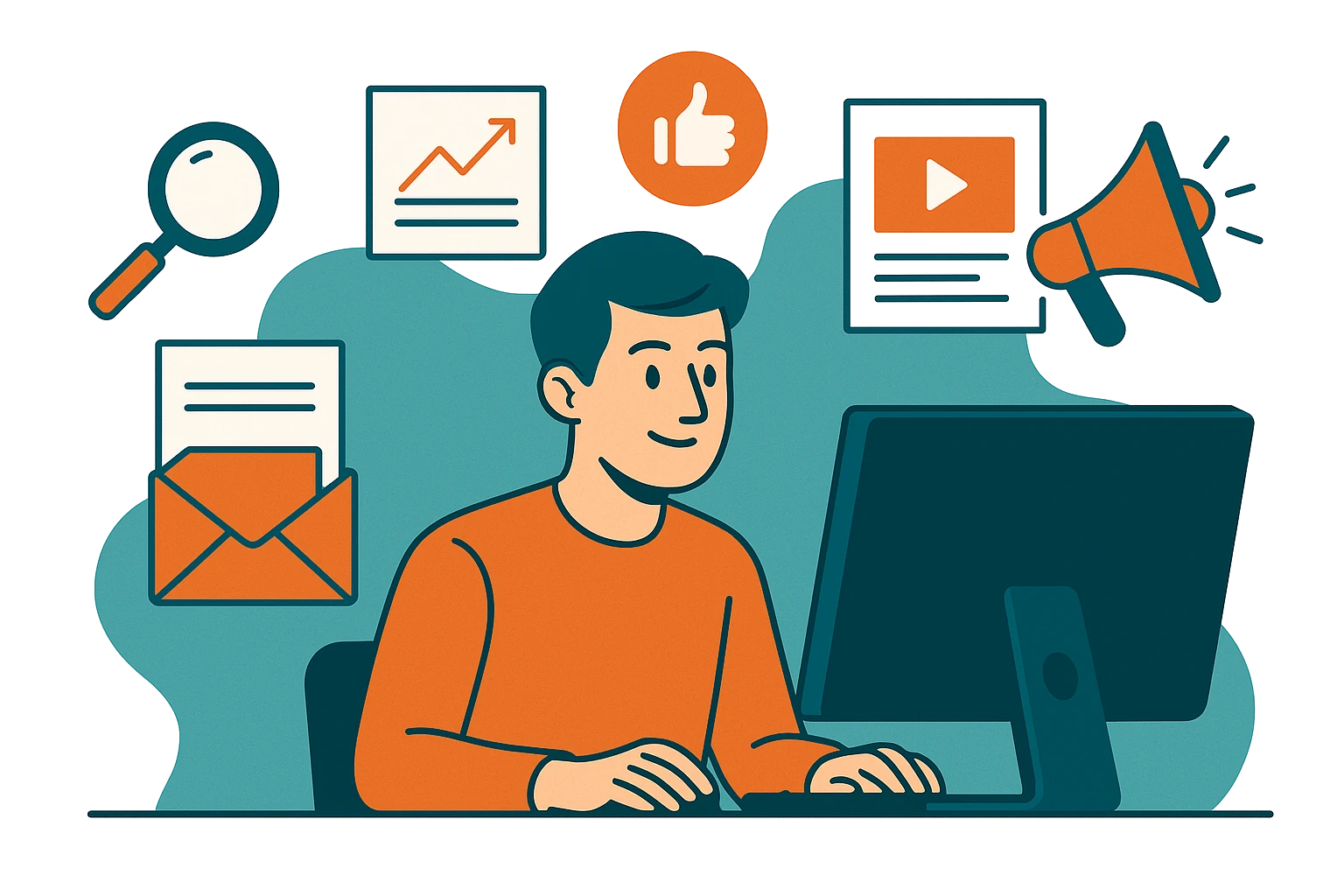
-
Web Guide: the AI-powered compass to explore the web
Google tests a new experiment that reorganizes search results with AI to help you find what you need more easily A new kind of Google Search experience Google has launched Web Guide, a new Search Labs experiment aimed at revolutionizing how we explore search results. The idea is simple yet powerful: use artificial intelligence to group web links into…
Written by
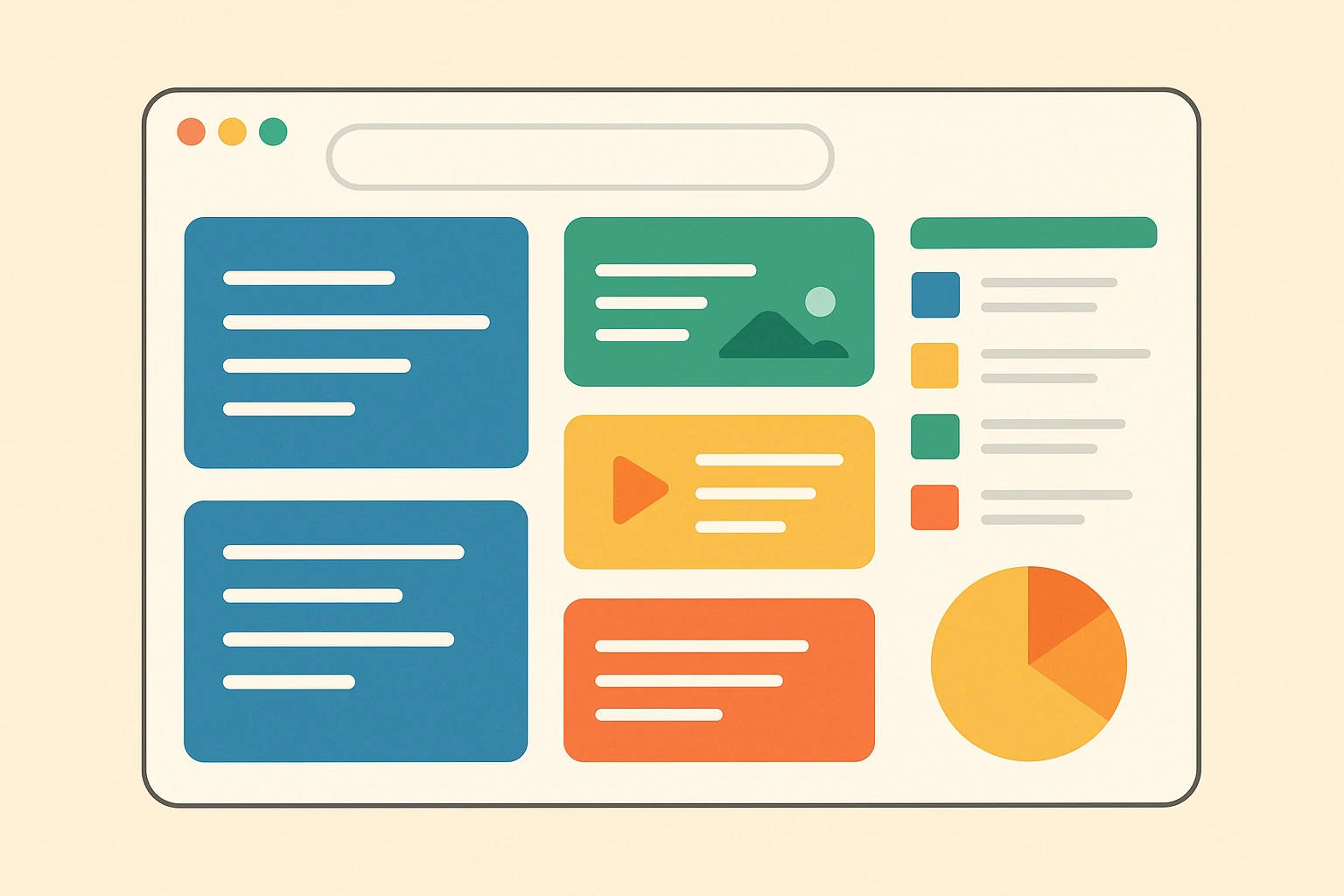
-
When marketing lies (or tells the truth): ethics wanted in the land of deception
Between broken promises, manipulative ads and increasingly disillusioned consumers: is ethics in marketing still possible, or just a beautiful illusion? Has marketing lost its soul? Once upon a time, marketing was about storytelling, creating value, building genuine relationships. But today, ethical marketing sounds almost like a contradiction. Deceptive ads, greenwashing, algorithms that play with our emotions, and personal data treated…
Written by

-
Marketing in the age of AI: the 5 questions everyone is asking
How digital marketing is changing with artificial intelligence: insights from Google’s GTM team on Search, YouTube, lead quality, and conversions
Written by

-
Google Discover summarizes news with AI: the end of journalism?
Google integrates artificial intelligence into its mobile news feed, promising speed—but publishers fear losing visibility
Written by

-
Google Search gets smarter: introducing Gemini 2.5 Pro, Deep Search and AI-powered calls
The most advanced AI capabilities ever are now part of Google Search for AI Pro and AI Ultra subscribers – here’s how it’s changing everything
Written by

