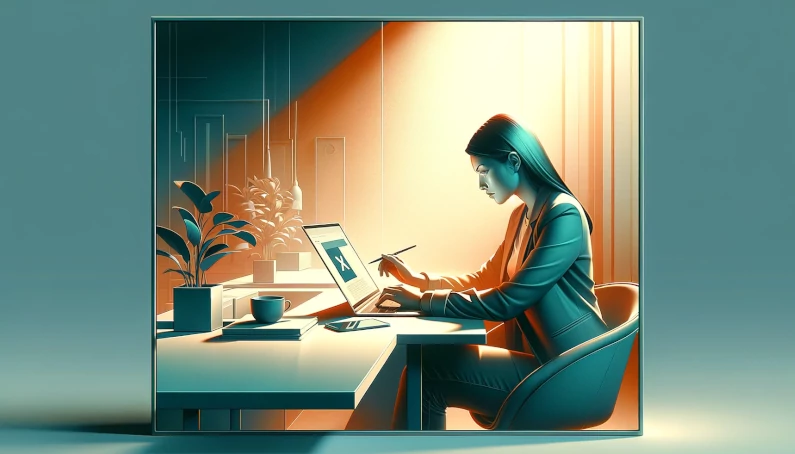Category: Blog
-
What is SEO?
SEO (Search Engine Optimization) is the art and science of optimizing websites to improve their positioning in search engine results. In an era dominated by digital, standing out in the vast web is crucial for any business or brand that wants to be found online. This article is for potential clients who ask me during…
Written by

-
The evolution of online advertising: a comprehensive guide
Online advertising has revolutionized how businesses reach and interact with their audience. From simple banner ads to complex targeting algorithms powered by artificial intelligence, online advertising has become an indispensable tool for success in today’s digital marketplace. The origins of online advertising The era of data and personalization Technological innovations and new formats The challenges…
Written by

-
Google Bard becomes Gemini: a revolution in Google’s Artificial Intelligence
Google’s technological evolution is taking a significant turn with its AI chatbot, known until now as Google Bard, set to undergo a radical transformation by adopting the new name Gemini. This move marks not only a name change but also anticipates the integration of this artificial intelligence into an increased number of applications, promising to…
Written by
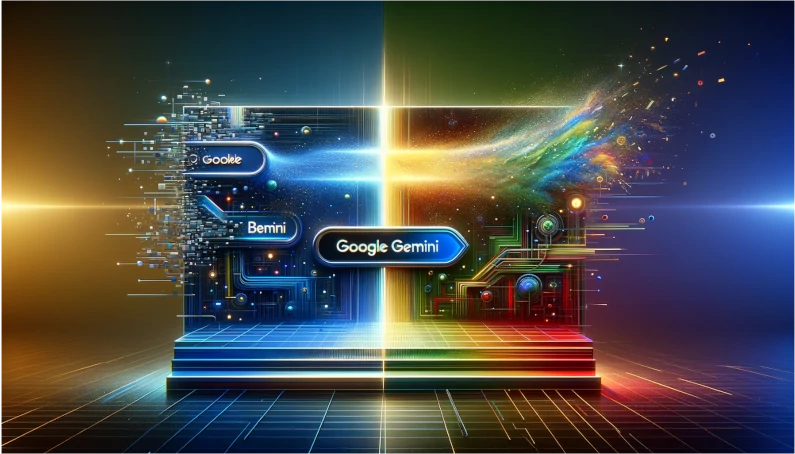
-
Google revolutionizes virtual assistance: Bard meets Google Assistant
Google is about to usher in a new era in artificial intelligence with the upcoming integration of Bard, its AI-based chatbot, into Google Assistant, marking the beginning of a profound transformation for the virtual assistant. This significant update comes at a pivotal moment, following a substantial staff reduction in the Bay Area and the removal…
Written by

-
AlphaGeometry: a revolution in automating olympiad level geometry problem solving
A study published in Nature introduces AlphaGeometry, an advanced system capable of solving Olympiad-level geometry problems without human demonstrations. This breakthrough marks a significant milestone in human-level automated reasoning, especially in the geometric field, known for its complexities and challenges in translating into machine-verifiable formats. A groundbreaking study published in Nature by Trieu H. Trinh,…
Written by
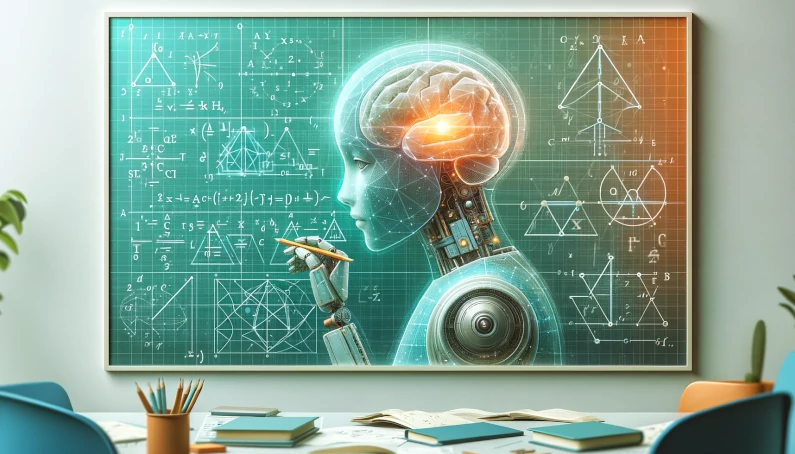
-
Integrating a print button into web pages: how and why
Printing web documents remains a frequent need for many users. Whether for storing information, sharing or offline analysis, the ability to print web pages easily is essential. In this article, we will explore how to print web pages in general and why placing a print link is useful in a web page, and provide code…
Written by

-
Google revolutionizes ADS with conversational AI
Google has recently innovated its Google Ads platform by introducing conversational artificial intelligence experiences, promising to make the creation of advertising campaigns faster and more intuitive. With the introduction of conversational prompts, marketers can now develop advertising campaigns more efficiently. Beta access to the conversational experience in Google Ads is currently available to English-speaking advertisers…
Written by